It's that time again. October 5th brings the second minor version of Drupal 8 since moving to a semantic versioning release schedule. We've taken the time to dig through the change records and release notes (in order to make sure our tutorials stay up to date) and we want to share some of the new features and functionality you can look forward to when you upgrade to version 8.2.
For any particular release you can see the release notes with complete change records via the releases page for Drupal core. Each one of these will contain brief descriptions of the issues that have been committed since the last release. This is a great place to get a quick overview of new experimental module additions. For example, you can see the experimental modules in Drupal 8.1.0—Migrate, Migrate Drupal, Migrate Drupal UI, BigPipe, and Inline Form Errors—and in the first beta release of 8.2 a new experimental module was added: Place Block. The release notes will also call out particular stable features or functionality that may be of interest to a wide audience. Things like enabling revisions by default fall into this category.
So, what's new in Drupal 8.2?
The most visible additions to this release of Drupal affect the content administration experience. Dries has written about the outside in user interface pattern which could help improve the end user editing experience for users new to Drupal. Several new experimental modules have been added in this release to help explore this interaction pattern. Let's take a look at Settings Tray, Place Block, Content Moderation, and Date Range.
###Settings Tray The Settings Tray experimental module allows a site administrator to edit elements of a page without visiting an administration page. After enabling the module you'll notice a new edit button in the main toolbar. This launches edit mode, where page elements become clickable targets. From here you can click on a portion of the page -- for example, the site name. After clicking on the element you'd like to change a tray pops out on the side of the page with an editing interface. From here you can make and save changes to the element. Here is the module in action on a demo site:
The official documentation on drupal.org is still a bit light. As an emerging experimental module this is a great opportunity to give the functionality a try on your site and share your thoughts in the issue queue.
###Place Block Another new experimental module that provides an outside in editing experience is Place Block. It probably won't be much of a surprise that the Place Block module helps site administrators, wait for it, place blocks on their site. Much like the Settings Tray module it's probably easier to see this in action.
After clicking the Place block link in the toolbar the theme regions become visible. From here you can click the plus button in any region to add a block. After selecting and configuring the block the page refreshes with your new addition already in place.
###Content Moderation Drupal 8.2 also adds an experimental module to help with Content Moderation. This module allows an administrator to define a variety of additional states in a publishing workflow, and to control which roles are allowed to make state transitions. This allows Drupal to support organizations with more complex publishing workflows with Drupal core. By default 3 states will be created after enabling the module: Draft, Published and Archived.
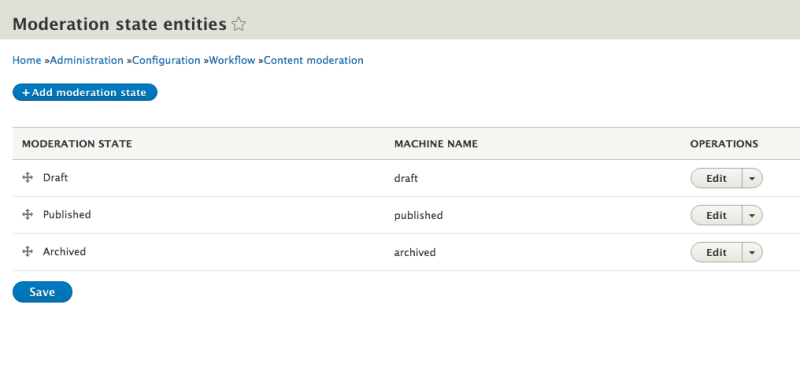
Once the states have been configured to your liking you can then set up the permissions for which roles are allowed to make which transitions.
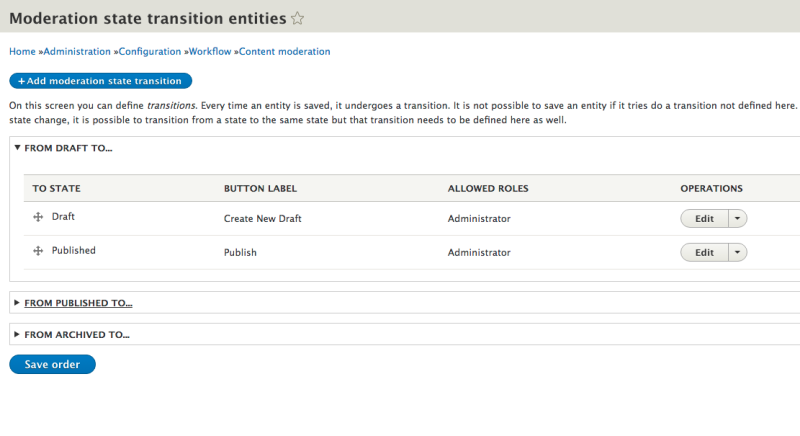
With your states and transitions in place you can then configure each content type's moderation settings independently.
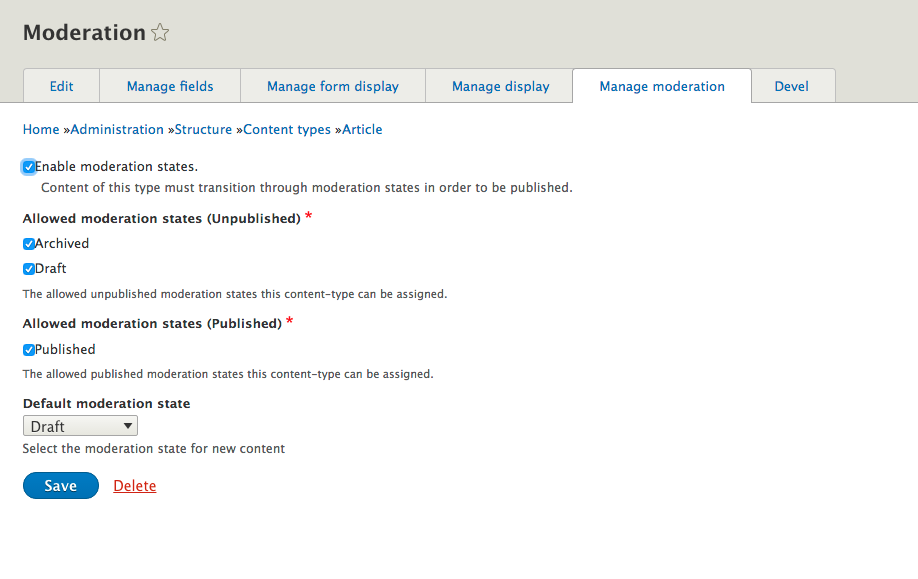
###Date Range This release also includes a new Date Range module, which will add a new date field with a beginning and end.
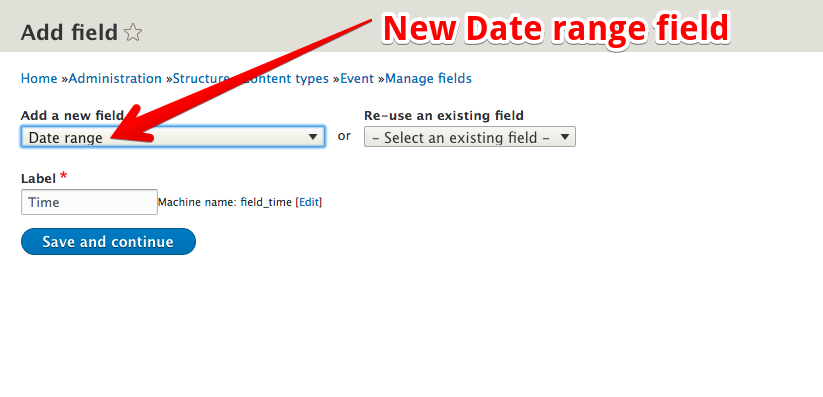
###Many more smaller changes Much of the rest of the work that's gone into this release consists of clean up and bug fixes. The migration suite of modules retain their experimental status, so they see lots of bug fixes in this version. A migration from Drupal 6 to Drupal 8 is now supported, but because the Migrate API itself is still alpha, stability changes may be required in a future release. Big Pipe module, which helps improve perceived page rendering performance, is nearing beta stability. There have also been dozens of bug fixes to improve Drupal's REST web services. You can reference the release notes, as mentioned above, for the full details.
Add new comment