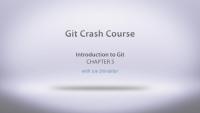This course contains miscellaneous tutorials that are common prerequisites, like having the latest version of Drupal installed locally, or using command line tools such as Composer, Git, or Drush. Pick and choose the tutorials that best meet your needs.
Installing Drupal using the instructions in this tutorial will give you a working Drupal site that can be used for learning, or real-world project development.
Before you can work on a Drupal site locally (on your computer), you'll need to set up a local development environment. This includes all the system requirements like PHP and a web server, that Drupal needs in order to run. Our favorite way to accomplish this is using DDEV.
In this tutorial we'll learn:
- How to install and configure DDEV for use with a Drupal project.
- How to use DDEV's integrated Composer to download Drupal and Drush.
- How to install Drupal inside DDEV so you can access the site and start doing development.
By the end of this tutorial, you should be able to set up a local development environment for learning Drupal or working on a new Drupal project.
Drupal's development has a regular release cycle consisting of major, minor, and patch releases. Drupal releases use semantic versioning for its version numbers. Since we're committed to making sure our tutorials are kept up-to-date with the latest and greatest version of Drupal we figured it would be a good idea if you knew how to keep your Drupal site up-to-date with the latest "point" releases as well.
This tutorial will cover:
- How to determine the type of update
- The standard update procedure
- Update Drupal using Drush
- Update Drupal using Composer
This tutorial won't cover:
- How to perform a major version Drupal upgrade, for example, from Drupal 6 or 7 to the latest version of Drupal. For that, see our guide, Learn to Migrate to Drupal.
Upgrade to Drupal 10
FreeThere’s no one-size-fits-all path to upgrade from Drupal 9 to Drupal 10, but there is a set of common tasks that everyone will need to complete.
In this tutorial we’ll:
- Explain the differences between Drupal 9 and Drupal 10 that affect the upgrade path.
- Walk through the high-level steps required to upgrade from Drupal 9 to Drupal 10.
- Provide resources to help you create an upgrade checklist and start checking items off the list.
By the end of this tutorial you should be able to explain the major differences between Drupal 9 and 10, audit your existing Drupal 9 projects for Drupal 10 readiness, estimate the level of effort involved, and start the process of upgrading.
Drush is the command line shell and Unix scripting interface for Drupal. The most common way to install Drush is to install it on a per-project basis using Composer. We'll walk through the steps to do that, as well as how to set up the Drush Launcher tool (to make it possible to execute Drush commands without having to specify a full path to the executable).
In this tutorial we'll:
- Install Drush
- Verify it worked
By the end of this tutorial you'll have Drush installed.
What Is Composer?
FreeComposer is the preferred dependency management solution for PHP. List your project's dependencies in a composer.json file and, after issuing a few commands in the CLI, Composer will automatically download your project's dependencies and set up autoloading for you. Composer is analogous to NPM in the Node.js world, or Bundler in the Ruby world.
Drupal core uses Composer to manage non-Drupal dependencies like Guzzle and PHPUnit. An increasing number of contributed modules also use Composer to integrate third party PHP libraries into Drupal.
This series provides guidance for Drupal developers and site builders who would like to learn to use Composer to build and maintain a Drupal application.
It covers high-level concepts about Composer and walks you step-by-step through creating a new application, downloading PHP libraries, and implementing them using Composer!
It also covers Drupal-specific Composer configuration and provides guidance for accomplishing common Drupal tasks like updating core and installing a new module.
In this tutorial we'll:
- Familiarize ourselves with the general concepts of dependency management
- Learn about Composer and the role it plays in a PHP/Drupal project
- Learn about some advantages and disadvantages of using Composer
By the end of this tutorial you should be able to explain what Composer is, what it's used for, and make the case for using it in your own projects.
The command line can be a scary place for someone not familiar with interacting with a computer through text-only. We are so used to using GUIs to point and click our way through tasks. In this series we'll walk through some of the most common command line tasks to help you understand what is going on and be able to do some cool tricks yourself.
This is the first video in a series that shows basic command line usage for *nix systems, such as Linux, Mac OS X, and on Windows, using applications like Cygwin. This video shows the following commands and spends the most time explaining how to move around your file structure from the command line:
- pwd
- ls (and ls -al)
- less
- cd
- man
- clear
Note: this video was originally released August 31, 2009 on Lullabot.com.
In this lesson we're going to quickly jump into the basics of a whole bunch of different git commands and get our repository created, add a couple files, and then view our log.