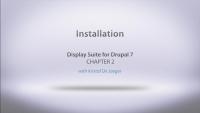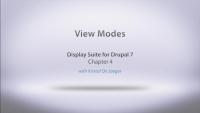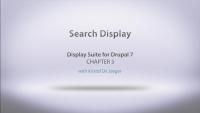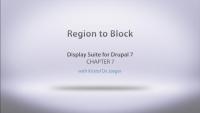This page is archived
We're keeping this page up as a courtesy to folks who may need to refer to old instructions. We don't plan to update this page.
In this series Kristof De Jaeger, the creator of the Display Suite module, covers all the in's and out's of using Display Suite with Drupal 7. From installing the module to exporting your configurations, this series will include everything you need to know to get you well equipped for using Display Suite on your next project.
Display Suite allows you to take full control over how your content is displayed using a drag and drop interface. Arrange your nodes, views, comments, user data, etc. the way you want without having to work your way through dozens of template files. A predefined list of layouts (D7 only) is available for even more drag and drop fun!
Display Suite is a module that controls the display of your notes, users, comments, and any entity that's available in your system.
In this video, I will cover the installation of the module and some quick overview of all the menu items that will be made available if you install Display Suite, through the three modules that are its components: Display Suite, Extras, and Search Display.
Additional resources
In this lesson we cover the basics of using Display Suite to modify the layout of a particular content type. We cover all the potential templates, adding classes to regions, and lots of configurations to set to taylor the layout to your needs. We also discuss how you can create your own template files and layouts for your own customizations.
Additional resources
Display Suite Fields
FreeIn this lesson we cover adding different type of custom fields to your layout using Display Suite. From adding a custom code field, blocks, to dynamic fields, each of these can be moved around your layout and replicated/modified across different display modes.
Additional resources
In this lesson we cover how one can use view modes and display suite to allow multiple options of layouts for content display. This allows a user to have a different layout of the same content for different scenarios of the site. Combining this with views and you can start to see the power of display suite in action.
Additional resources
In this lesson we cover using the search display portion of Display Suite. This allows you to have a custom layout for your search results as well as your user search results. Display Suite offers lots of functionality here that you just can't get with a core configuration of search.
Additional resources
Field Templates
FreeIn this lesson we cover how you can do some powerful things with Display Suite in regards to field templates. Using the Display Suite GUI there are lots of configurations and offerings to get the markup just the way you want.
Additional resources
Region to Block
FreeIn this lesson we learn how you can take a display region and create a block out of it to be placed in Drupal core's block system.
Additional resources
In this lesson we cover several extra options provided by the included "Extras" module with display suite. We will show how turning on the Contextual Links extra makes it easier to edit a layout when viewing an entity that is using it. We also look at the Page Title extra that allows you to hide/show the title for a particular layout. Finally we discuss a very powerful feature that allows you to have an option of an end user to select between different view modes.
Additional resources
In this lesson we cover another "extra" of Display Suite, Views Displays. This basically allows you to take over a view template file and use Display Suite to layout your views.
Additional resources
In this lesson we cover how all over the configurations we have learned using Display Suite are able to be exported to code. This video shows how to do this using CTool but can also be done with Features as well.
Additional resources
This lesson covers all the updates/differences in the latest 2.x version versus other Drupal 7 releases. The new 2.x version of Display Suite is still in active development at the time that this video was published, but we want to make sure you know the changes that are coming when the new version is finally released. This video is very important to view if you are using Display Suite version 2 for the first time and have watched other videos in this series. It covers UI changes/updates as well as feature differences.