Do you know some PHP and want to learn how to create a custom page at a custom URL in Drupal? You're in the right place.
Every web framework has the same job: provide a way for developers to map user-accessible URLs with code that builds the page. Routes, controllers, and responses are what module developers use to create pages at custom URLs in a Drupal site.
In this tutorial, we'll:
- Define what routes, controllers, and responses are.
- Explain the routing workflow that Drupal uses to match a URL to a route.
- Define routing system-related terms like parameter and upcasting.
By the end of this tutorial, you should be able to explain how a developer uses routes, controllers, and responses to create custom pages in a module.
Goal
Be able to confidently work through hands-on tutorials and documentation on creating a route with a controller in Drupal because you understand the underlying concepts and terminology.
Prerequisites
Video: Routes, Controllers, and Responses
What are routes, controllers, and responses?
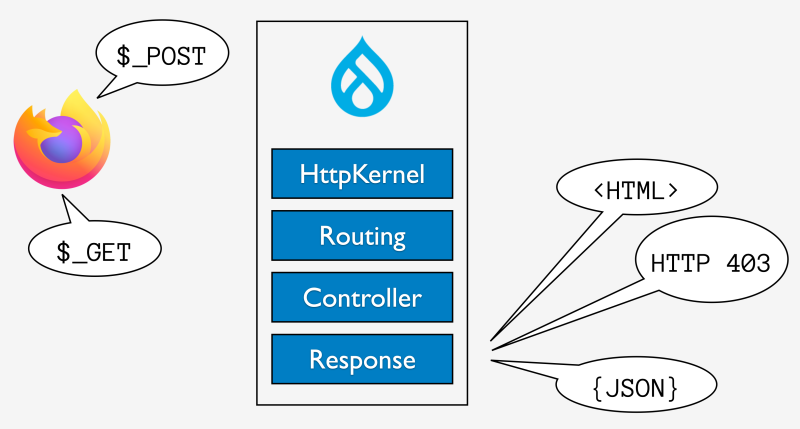
Drupal's routing system is built on top of Symfony's routing system. It can do everything the Symfony system can do and more. If you're already familiar with the Symfony routing system, you should be able to get started with Drupal's pretty quickly. If you've never used the Symfony system, that's okay. You can learn everything you need to know about Drupal's routing system without first learning Symfony.
Some of the features that Drupal's routing system adds to what Symfony already provides include access checking and parameter upcasting. We'll explain what these terms mean in a moment.
Routes
Routes are the configuration that declare the existence of a path (or URL) and tell the system which code to call to generate the content for that path. Routes can also provide configuration for access control and how to handle passing parameters from the path to the controller.
In Drupal, route definitions typically live in a {MODULE_NAME}.routing.yml file, in the root directory of the module. Routes can also be defined dynamically via a route definition callback.
When a user visits the path /node/42, the route, entity.node.canonical, defines what code should be executed, whether the current user should be able to access the content, and if there are any arguments that need to be provided to the code.
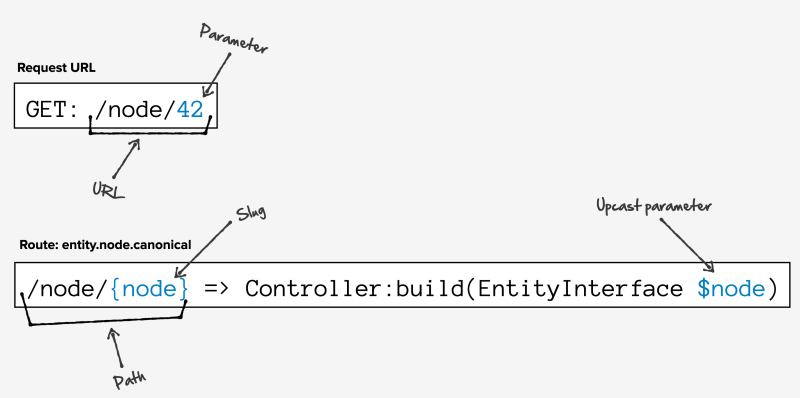
Routes are not URLs. A route is a named definition that maps to a specific set of instructions for generating a page's content. While a URL (Uniform Resource Locator) is the complete web address that users enter into their browsers to access a specific page or resource. The route's path is a crucial part of the URL that Drupal uses to determine how to handle the request and display the content. URLs can change. Different URLs can point to the same route, while routes remain canonical. Consider, for example, that with URL aliases enabled, both /node/42, and /blog/2023-04/routes-rule could point to the same route and display the same node. And that a single route like entity.node.canonical could display a different node depending on the parameters that are passed to the route. That's why it's common to use the route to generate the link instead of the URL, when writing code that will output a link. Learn more in Generate URLs and Output Links.
Route terms to know: slug, parameter, and upcasting
The path of a route can contain a slug. These act like wildcards in the URL and allow a single route to serve multiple unique URLs. The path for accessing a node looks like /node/42 or /node/31337, where the number at the end of the path is the unique ID of the node. Rather than define a route for every single node, the path component of the route uses a curly-braces-wrapped slug, for example, /node/{node}. The value of the slug is passed as a parameter to the controller, as in MyController::build($node).
Drupal uses a pattern called parameter upcasting to allow a route to say, "That number is actually a node ID, and instead of passing the integer value to the controller, why don't you go ahead and load the $node object from the database and pass that to the controller instead?" Thus, because of the route's use of a slug in its path definition, the number 42 (from the path /node/42) is upcast to a $node object for node ID: 42, and the controller specified in the route definition now has access to the fully loaded node object.
Learn more in Overview: Parameters and Value Upcasting in Routes.
Controllers
But, what is a "controller"?
Controllers are PHP classes that serve as the callback for a route. When a route is matched to a request, the corresponding controller is executed and is responsible for generating the content for the page. This can involve querying a database, processing data, performing calculations, and preparing the necessary information to be displayed. In Drupal, controllers collect and process data. But, controllers in Drupal stop short of determining how to display the data, and instead return a response.
Responses
After the controller has executed its logic, it generates a response. Think of this as the primary content you want displayed at the path provided by the route. This might be some HTML content or an HTTP status code or a JSON object. Whatever the case, the result is a Symfony Response object which contains the information the system needs to render the page in the user's browser.
In Drupal, a controller's return value is typically a renderable array, a hierarchical associative array that represents the content to display on the page. Drupal will take the render array and convert it to a Symfony Response object. Alternatively, a controller can return a Response object directly. This is useful if you need to return an HTTP status code or non-HTML content (such as a JSON object) for a route.
Putting it all together: route, controller, and response
Routes map paths to controllers which return responses. At a high level, when Drupal process a request for a URL from a user's browser, it looks like this:
- Convert the incoming HTTP request into a
Requestobject. - Figure out which route to use via a best-fit matching algorithm.
- Enhance the
Requestobject based on the route definition (authentication, variables in path, etc.). - Execute the code in the controller defined by the route which returns a
Response. - If needed, use the theme layer to render the
Responseas HTML. - Send the HTML/HTTP to the requesting user.
The rest of this tutorial contains a detailed explanation of how routing works. You do not need to know the following details in order to create a new route and controller. You can stop here and skip ahead to Create a Route and Controller.
Deep dive: routing in Drupal
Computing routes is slow, so Drupal compiles a list of routes and additional information necessary to process each route, and then caches that into the router database table. This is done as a compiler pass by the code in \Drupal\Core\Routing\RouteCompiler. This results in a bunch of \Drupal\Core\Routing\CompiledRoute objects serialized in the database. The route compilation process will also check to see if any of the available parameter converter services (that do the upcasting) apply to the given route. If so, it will add those specific converters to the definition, so that it does not have to perform this lookup each time a route is used.
Example var_dump of the route object for entity.node.canonical:
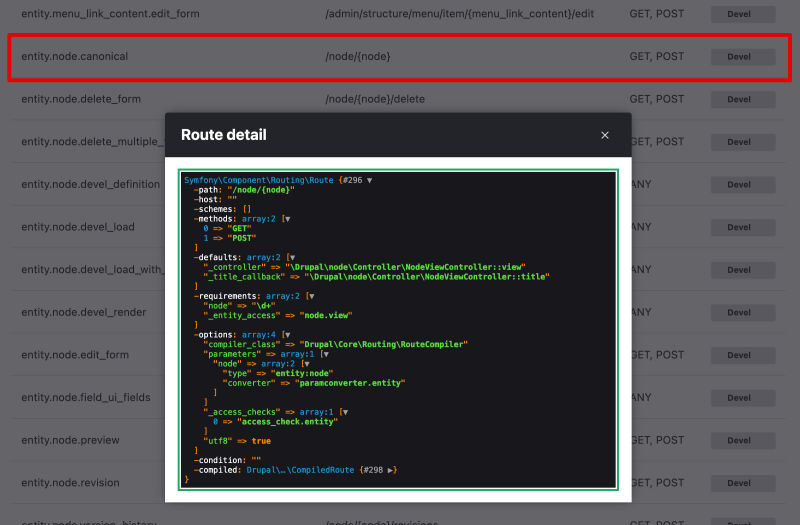
Tip: To view a var_dump of route objects on your own site, like in the screenshot above, download and install the Devel module. Once installed, Devel will be added to the Manage administrative menu. Click Devel > Routes info. For any route, click the Devel button (in the Operations column), and an interactive var_dump of the route object will appear. Within the route detail window, select an arrow to expand and inspect nested arrays or objects.
When someone requests a path on your site, it needs to figure out which route to use. This starts with the route provider finding a list of potential routes, then applying route filters to the list. The filters will narrow the list of possible routes by doing things like removing any routes that return JSON when the request is for HTML. Then it'll search the remaining list for a match.
The URL of the request is matched against all the routes still in the list. Once a match is found, parameter values are extracted from the path and the route object gets enhanced. Route enhancers are given the chance to modify the route definition taking into account any parameter values. This allows for parameter upcasting before the controller is executed.
Finally, access checking occurs and if the current user does not have access to the route, rather than invoke the controller, Drupal will issue an HTTP 403 response.
If access checking passes after the route has been matched and the parameters converted, and any static parameters from the route's definition have been merged in, the list of parameters is matched against the arguments for the controller method associated with the route. The ArgumentResolver from Symfony's HttpKernel uses reflection to put the parameters in the correct order before calling the controller to handle the request.
Here is the order of operations the system uses when figuring out which route to use to respond to a request:
- Get a collection of routes which potentially match the current request. This is done by the route provider. See
\Drupal\Core\Routing\Router::getInitialRouteCollection(), and\Drupal\Core\Routing\RouteProvider. - Filter the collection down further. For example, the class,
\Drupal\Core\Routing\Router::applyRouteFilters(), filters out routes applying to other formats. - Find the best matching route out of the remaining ones, by applying a regex. See
\Drupal\Core\Routing\Router::matchCollection(). - Enhance the list of route attributes; for example, loading entity objects. See
\Drupal\Core\Routing\Router::applyRouteEnhancers(). - Perform access checking for the route. See
\Drupal\Core\Routing\AccessAwareRouter::checkAccess. - Dispatch to the controller defined by the route. See
\Drupal\Core\EventSubscriber\EarlyRenderingControllerWrapperSubscriber.
To learn more about how routing, controllers, and responses fit into the bigger picture of how Drupal process a request, see How Drupal Turns a Request into a Response.
Recap
In this tutorial, we learned that routes are configuration that map a path (URL) to a controller, and provide details about who can access the URL and any parameters to pass to the controller. Controllers are PHP classes in a module that generate the content for a page and return it to Drupal as either a renderable array or a Symfony Response object.
We learned that Drupal's routing system is built on top of Symfony's and that anything you can with Symfony routing applies to Drupal. We also learned that Drupal provides additional enhancements like access checking and parameter upcasting.
Further your understanding
- Explain the use case for parameter upcasting.
- Take a look at the
{MODULE_NAME}/{MODULE_NAME}.routing.ymlfiles Drupal core modules (core/modules) to see example route definitions.
Additional resources
- How Drupal Turns a Request into a Response (Drupalize.Me)
- Routing system overview (Drupal.org)
- Symfony Routing component documentation (symfony.com)