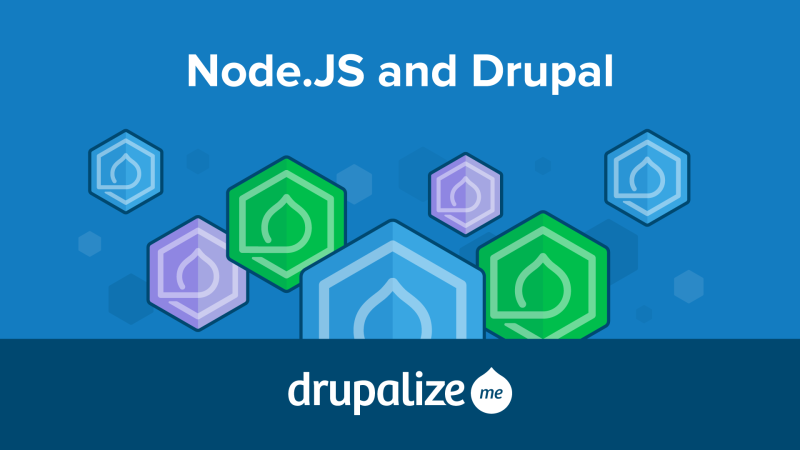
In this series, I will show you how to integrate Node.js with Drupal using the Node.js Integration module.
At its core, the Node.js Integration module provides an API that other modules can use to add real time capabilities to Drupal. We will cover all but one of the submodules available in the Node.js Integration module, as well as the set up and configuration of the Node.js application that ships with the Node.js Integration module.
Once you're all set up, you will be able to provide real time notification overlay messages to your users in a variety of ways. We will also take a look at the Node.js Watchdog module, which is a really handy tool for site administrators, if you find yourself needing to view your recent log messages in real time. We will also look at the Nodejs Checker module, which is its own module that requires Node.js Integration, as opposed to one of the Node.js Integration submodules. Lastly, we'll take a look at getting ready for running Node.js in a production environment.
Tutorials in this series:
- What Is Node.js?
- Install Node.js and the Node.js Drupal Module
- Configure Your Node.js Application
- Node.js Notifications Module
- Node.js Actions in Action!
- Content Update Messages with Node.js Subscribe
- Real-Time Log Viewing with Node.js Watchdog
- Node.js Checker, a Status Tool
- Get Ready for Production with Node.js
I hope you enjoy learning how to integrate Node.js with your Drupal site!
Add new comment