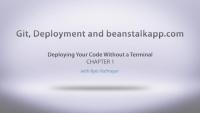This page is archived
We're keeping this page up as a courtesy to folks who may need to refer to old instructions. We don't plan to update this page.
Alternate resources
In this mini-series we are going to cover the basics of version control and how you can deploy your code using Beanstalk, a service to help you manage and deploy code. Version control is essential with today's websites, but getting that out to a production server or other environments can be an entire trick of it's own. Beanstalk makes this process as simple as it can get, and you will never even open a terminal window to make it happen.
We introduce code deployment without a terminal using beanstalkapp.com.
Deployment means moving your code from environments such as local to production – with version control, which allows for backups, fixing mistakes, and collaborative environments.
Git is the type of version control used in Drupal, and we'll discuss Git in this lesson.
Additional resources
In this lesson, we will cover the basics of getting code into version control using the Mac app "Tower" and then making the first commit and pushing it to the remote repository we will setup on beanstalkapp.com.
Deploying Your Code
FreeIn this lesson we will take the code we have committed to our remote repository and manually push it to our production server. We will cover how to setup deployments on beanstalkapp.com and the some of the advantages of using a tool like this.
A question we are commonly asked is: how did your production environment recognize the new feature?
Answer: Reverting a feature reverts it back to what is in code. So by updating the code it always looks to the code so there is no need to revert it. You usually revert a feature if you have made changes that are stored in the database and you need it to look back to the code as your database changes are not what you wanted or are wrong. If the changes you made in the database are what you want, then you update/recreate the feature.