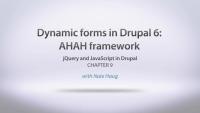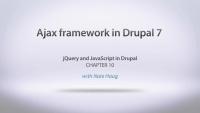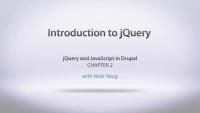In this exercise you will demonstrate the ability to build a ‘Movie Review’ content type based on our design by downloading contributed modules to provide all the necessary field types.
This exercise will require you to build a view which lists films filtered by genre and create image styles to format images for different purposes.
In this exercise you will demonstrate more advanced Views skills by building a view with a relationship between content and taxonomy and formatting the output using a table.
In this exercise you will demonstrate knowledge of Panels, and create a layout for the Top Ten List page, and create and configure content within Panel Panes.
In this exercise you will build and position quicktabs within a panel page.
In this exercise you will create and position menus, static pages, and webforms, which can be accessed via the menu.
In this exercise you will combine knowledge of Panels and Views to create a complex page layout.
In this exercise you will create URL aliases for all content, and create user roles to allow logged-in users to create content.
In this exercise you will demonstrate knowledge of core search by enabling site search, configuring the search display to format the content, and indexing the content.
In this exercise you will demonstrate your ability to create a custom theme as a subtheme based on Zen and use Sass.
This exercise will have you demonstrate an understanding of Drupal themes and how to develop CSS to theme the default markup created by Drupal, with particular reference to CSS naming conventions.
In this exercise you will demonstrate that you understand the CSS patterns used for smaller elements of Drupal such as fields, and can create selectors which override them appropriately. You will also override template files to create your own markup and suggest new template files.
In this exercise you will demonstrate your ability to attach JavaScript to themes, and use Drupal behaviors to enhance the functionality of a website.
In this exercise you will demonstrate that you understand the concept of responsive CSS and the methods which can be used to implement it in a Drupal theme.
Manage text formats and filters and add a WYSIWYG editor.
Goes through how to implement the AHAH framework in Drupal 6 in order to provide more dynamic interactions on a Drupal form.
See how the new JavaScript APIs and ajax framework in Drupal 7 allows you to implement dynamic behaviors without having to register a menu callback in the menu system or to write any jQuery code.
Learn how to integrate jQuery scripts into Drupal, and how to leverage the JavaScript capabilities of the Drupal API in both 6.x & 7.x
Jeff Robbins and Nate Haug introduce the jQuery and Drupal integrations that we'll be building in this series, based on the foundations of theming, module development, and jQuery.
- How to add jQuery to a theme
- How to utilize Drupal's drag and drop behavior to reorder elements on a page within any form that has orderable items
- Drupal's direct integration with jQuery through the Forms API in Drupal 6 and Drupal 7
- Building a highly optimized AJAX request to Drupal that will return a JSON result
- The JavaScript state system in Drupal 7
Note: The examples in the video span across Drupal 6 and Drupal 7, and jQuery code that will work either in jQuery version 1.2.6 or 1.4.
jQuery Overview
FreeProvides a high-level overview of jQuery to people who are brand new to this JavaScript library.