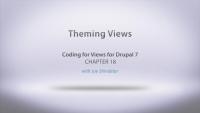In this lesson, we’ll take a look at how to modify the HTML output from Views, explore some of the default templates that Views provides, and learn about the various permutations of names we can give our template files to override output for everything from a large set of Views to a single field on a single View. We’ll also discuss the difference between displays, styles, rows, and fields when it comes to theming a View.
Like most output in Drupal, Views relies on Twig templates for a significant amount of its rendering. In this tutorial we'll identify where you can find the default Views templates within your file system, what the common templates are for, and how to name your templates so that they are applied to specific views.
By the end of this tutorial, you should be able to:
- Identify where to find default views templates
- Understand which templates apply to what part of a view
- Get a sense of the template suggestions and how to use them to limit where your custom templates are applied
- Identify a view's machine name
- Identify a display's machine name
- Identify a field's machine name
This chapter goes through the process of adding a specific form id to the theme registry with the hook_theme() function, which allows the creation of a new function that targets a specific form. Specifically in this chapter, comment_form is added to the theme registry so that we can create a ninesixtyrobots_comment_form() function in order to add a column to the comment form so that the name and subject fields are displayed side-by-side.
Additional resources
Provides an overview of what is covered in the Theming Basics series and gives a preview of what is yet to be covered within the Advanced Theming video.
In this lesson we're going to learn about the front end development strategy of theming by components. This strategy relies on being able to break a design into individual components. Elsewhere on the Web this technique has been described as “atomic design” or “interface pattern pairing”. No matter what you call it, developing a pattern library of components is going to make it a lot easier to convert your design to a theme. This is an overview lesson that explains the strategy we'll be using in future lessons. More specifically, we'll look at:
- two popular pattern libraries
- an overview of how pages are built by Drupal so they can be rendered in a browser
By the end of this lesson you'll be able to identify components from a static design file by referencing a pattern library.
Additional resources
SMACSS (Scalable and Modular Architecture for CSS)
One of the challenges that comes with Layout Builder is increased complexity of front-end development. Layout Builder offers site administrators increased flexibility regarding the placement and use of fields and blocks; a theme developer needs to account for this. Depending on how Layout Builder is used, this could mean a small number of new combinations, or virtually infinite combinations. Therefore, predicting and theming all of these combinations becomes a difficult but necessary task in order to ensure maintainability and overall design consistency.
In this tutorial we'll look at some things we've found helpful to consider when theming Layout Builder including:
- Design, and theme, atomic components
- Limit the number of possible combinations of fields by using entity view modes
- Handle edge cases
By the end of this tutorial you should have a better understanding of how using Layout Builder can impact theme development, and how to account for it.
In this series, we talk about template.php, the file where all your functions live. We’ll also discuss preprocess functions and overriding theming functions. You’ll learn how to create new variables and override existing ones using template.php. With these tools you can allow your theme to have complete control of outputted HTML.
In this video you’ll learn when to use a tpl.php file or your template.php file, and we’ll look at differences between them. We’ll also review the three main steps of theming.
Additional resources
By default, individual forms in Drupal are not output using Twig template files. It's possible to associate a form with a Twig template file by creating a new theme hook, and then referencing that theme hook from the $form array that defines the form. Doing so allows theme developers to customize the layout of the elements in the form using HTML and CSS.
This is useful when you want to change the layout of the entire form. For example, putting the elements into 2 columns. If you want to change individual elements in the form, you can often do so by overriding element specific Twig template files.
In this tutorial, we'll:
- Learn how to create a new theme hook that can be used to theme an element in a render array.
- Associate the
$formwe want to theme with the new theme hook we created. - Create a Twig template file for the theme hook that will allow us to lay out the form elements using custom HTML.
By the end of this tutorial, you should be able to associate a Twig template file with any form in Drupal, so that you can customize its layout using HTML and CSS.
Set up a local development environment to practice Drupal theme development exercises in our course, Hands-On Theming Exercises for Drupal.
By the end of this tutorial, you should be able to:
- Install Drupal on your computer, so you can edit files in your theme.
- Generate dummy content, so that you have different kinds of pages to theme.
Theming Basics for Drupal 7 will provide a solid foundation for translating designs into Drupal themes. You'll learn to work with .info and tpl.php template files, how to add CSS and JavaScript, how to work with the render system new in Drupal 7, how to override templates, create regions, and use the Theme Developer tool. You'll start with the original HTML, CSS and JavaScript template files that were provided by the designer so that you can follow along in translating the design into a Drupal 7 theme. The video explains Drupal's design vernacular, concepts, and special needs. We'll show you how to associate the proper CSS & Javascript files, add all of the necessary regions, and control the HTML output through page and node-specific templates. You'll learn about the best tools and strategies for controlling the look and feel of your Drupal website.
This series will cover the basics of Drupal theming while the more advanced theming topics of working with the template.php file will be covered in the Advanced Theming for Drupal 7 series. These videos pair with each other, and will finish the complete implementation of the 960 Robots theme used in both videos. You can download the theme we're building from Drupal.org: 960 Robots.
Examples in this video are based on Drupal 7 and its variants.
In this introduction video, we set the stage for the Theming Basics series. We give an overview of what Drupal theming is, the common files we will work with, and the overall steps involved. Then we start off by defining and taking a look at the .info file and HTML template (tpl.php) files. We talk about regions and theme features, introduce the render() function, and explain dynamic templates. While we are teaching Drupal 7 theming, we also make sure to point out the important differences between Drupal 6 and 7.
Additional resources
In this chapter, we'll walk through some of the best practices for filling out a stock Drupal site so that you can start to have some dummy content generated by different users and tagged with different taxonomy tags. We'll step through creating content with the devel generate module, and then do some other site preparation tasks such as creating some menu items and adding a shortcut link to the performance page so that you can quickly access the clear cache button.
Additional resources
This chapter covers some really handy browser extensions in the process of theming. For Firefox, there's the Web Developer Toolbar for turning off and on JavaScript, resizing the browser window to different sizes, and inspecting elements. It also has the capability to test changes to CSS files in a format that is easy to copy and paste into the source file. We also show off the basics of the popular Firebug extension, and the equivalent functionality that is now built in to webkit-based browsers such as Safari and Chrome.
Additional resources
Technically a theme can be installed onto any Drupal site, but it never quite works this way in real life. In this lesson we'll create a playground so that we can try out our theme before deploying it to a live server. We'll start by installing Drupal and adding some “fake” content and menus with the devel generate module. For these tasks we'll use Drupal's default theme, Bartik. By the end of this lesson you will be able to install Drupal in an environment where a development version of the theme can be safely tested.
Additional resources
Twig is the default template engine for Drupal. If you want to make changes to the markup that Drupal outputs you're going to need to know at least some Twig. In this tutorial, we will outline the role that Twig now plays in Drupal, how Twig impacts the theming experience, and where to find additional resources for learning Twig.
At the end of this lesson, you'll be able to:
- Describe the role that Twig plays in creating Drupal themes
- Explain how Twig impacts the theming experience in Drupal
- Locate additional resources for learning Twig
Core Themes: Bartik
FreeBartik is a core theme in Drupal. As a default theme for Drupal, it serves as an instructive example of a well-developed responsive theme. In this tutorial, we'll tour and explore Bartik, identify its primary features, and explain the use case for the Bartik theme and what you can learn from it.
In this exercise, we'll practice theming by overriding the main menu template. We'll:
- Override and rename the main menu template so that it will only affect the main menu component of our Drupal site.
- Add Bootstrap classes from the base nav component into our overridden main menu template file.
- Add CSS classes to HTML selectors using
attributes.addClass()andsetmethods.
We recommend that you work on the exercise steps below first. You can refer to the video if you need some help.
What Is a Theme?
FreeThemes are the part of Drupal that you, and anyone else visiting your Drupal powered application, see when they view any page in their browser. You can think of a theme as a layer, kind of like a screen, that exists between your Drupal content and the users of your site. Whenever a page is requested Drupal does the work of assembling the content to display into structured data which is then handed off to the presentation layer to determine how to visually represent the data provided.
Drupal themes are created by front-end developer. Frequently referred to as themers, or theme developers. Themes consist of standard web assets like CSS, JavaScript, and images, combined with Drupal-specific templates for generating HTML markup, and YAML files for telling Drupal about the file and features that make up each individual theme.
In this tutorial we'll:
- Explain what a Drupal theme is.
- Explain the role of a Drupal themer in the process of building a Drupal site.
- Get a high level overview of the types of files/code that themes are made of.
By the end of this tutorial you should be able to explain what a Drupal theme is, and the kind of work a Drupal theme developer will be expected to do.
We recommend planning ahead when using Layout Builder, documenting how you intend to use Layout Builder for your specific use-case, and then doing your best to stick to it. One approach that we've found works well for sites that need a maximum amount of flexibility (and have the resources to do the upfront planning and theming required) is using entity view modes.
This approach is similar in concept to component based design systems, where you do the initial work of creating a set of components that all work well together up-front, and then allow them to be mixed and matched in whatever way is necessary.
In this tutorial we'll:
- Create new view modes for the Basic Page content type representing the different components.
- Use the ctools blocks module to allow displaying an entity as a block and choosing which view mode to use when rendering the entity.
- Provide custom HTML and CSS styling for the new components.
By the end of this tutorial you'll know how to use Layout Builder in combination with entity view modes.
When it's time to start a custom Drupal theme from scratch (especially if you're new to Drupal theming), we recommend using Starterkit. Starterkit helps you get a new theme up and running by scaffolding a set of theme files with sensible defaults, saving you from a bunch of repetitive work.
In this tutorial we'll:
- Learn what Starterkit is
- Discuss when you should--and should not--use Starterkit
- Walk through how to use Starterkit to generate a new Drupal theme
By the end of this tutorial you should be able to explain the use case for Starterkit and understand how to use it to start a new custom theme.
Overview of regions from a theming perspective.