It might come as a shock to some of our members that we not only create the curriculum for our tutorials, but we also record, edit, and publish our own video. Besides training, my responsibilities include editing video and managing the production of our head-shots and screencasts. I also supervise the publication process from start to finish. I thought I'd share what that means, and give an overview of our video editing and publication process.
How we record
Our recording process is a bit crazy because we each work from home. We don't have a studio or single computer we record with, so each trainer needs their own equipment. Moreover, we want our members to know and relate to the trainer. We attend a lot of public events, such as DrupalCons, and it's nice when people can recognize us. For this reason, we still shoot a traditional "head-shot" to introduce a series. We feel that putting a face to a voice is an important aspect of learning, so each trainer has a mini studio at their house to shoot head-shots. We're not making motion pictures here, but we still want our tutorials to look professional. For shooting head-shots, each trainer has the following equipment:
- 3-point lighting kit
- Boom arm for suspending a boom mic above the trainer
- Microphone
- Teleprompter
- HD DSLR camera
Then, when it comes to recording screencasts, we each have:
- Yeti Blue or Røde Podcaster Microphone
- Mic boom arm
- Shock mount
- Pop filter
- iShowU HD recording software
Once a trainer completes recording any video, they tag the files in Finder—we're use Macs. And they upload the files into a "needs-editing" bucket in S3. This is where I take over.
Editing Workflow
I use Final Cut Pro X to edit our material along with Motion for all our graphics. I also use an application called Final Cut Library Manager because each series we create is an individual Final Cut library. I also use it to create a template for each video/series we create. That template includes all the assets, events, and keywords needed for each video/series.
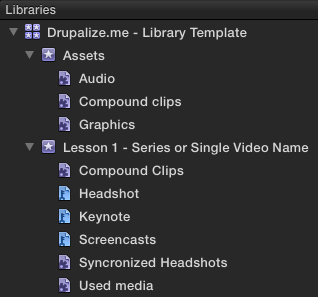
Once I have the initial library created from my template, I create an event based off the initial template event for each tutorial in a series. I then import and place all screencasts and head shots into the appropriate event. Because the mic used to record the audio for our head shots is a separate file, I sync them using Final Cut. The library is ready to edit.
Working with Other Editors
Because we produce so much content and everyone on the team has more than one role, including me, we have a part-time editor who helps with our workload. Working with an external editor that is not sitting next to you can be a cumbersome task—not because of editing decisions, but dealing with sharing assets and video material. Typically I create the library file and do all the importing then upload that to our server for him to download. From there a simple XML import/export can do the trick. But we aren't always working from the same generated library and things can get tricky. This is a process I still struggle with, which means syncing an older version of the library and/or lots of relinking media assets. In the end we find a way to keep producing great content that is ready for review.
Video Review Process
Once myself or our other editor is done with a complete series or single video, it is time for review. It is imperative that each video is watched by another team member for mistakes. We look for not only for edit mistakes, but also typos in the material, or explanations that may be confusing. To make this process happen after trying out lots of products, for now we have settled on Kollaborate.tv. It allows others to watch a video and leave a comment where a correction is needed, all on the web. The editor gets notified of these needed corrections and can update the tutorial. It can be a tedious part of the process, but a very necessary one.
Publication
We've already taken a long road to get to this point, and the actual publication part of the process has a ton of steps along with it. The edit is complete and has been reviewed and corrected. Time to get this on Drupalize.Me and scheduled to go live for our members. I load up the library in Final Cut and export each tutorial to a 720p mp4 file based on a custom Compressor setting I created. After each video is exported I need to upload them to our master S3 bucket. From there everything else is done on our website. We have used some contributed modules as well as some custom modules to make our video publication process top notch. It has a lot of steps, but getting video on the web is never easy (unless you just toss it on YouTube). I create a new video asset, which is a custom Drupal entity we've created, for each video tutorial. An asset consists of a name, duration, video file (an upload or an S3 reference), and thumbnail. Once this is created we have a process from the asset edit page where I click a button and the files are uploaded to encoding.com and encoded into the various formats we need, including for mobile use. A video node is created using Drupal's regular content types, which has things like the title, description, additional resources, etc. Once encoding is complete the asset is referenced to the video node and scheduled to be published.
Backup
Wow! It is quite a process for Drupalize.Me to produce a video. The funny part is, I didn't even cover all that goes into making the curriculum that is used to create the tutorial. Now that we are done with a particular video/series, it is time to archive it. On my end I edit on a 20TB RAID "Master Video" drive. This is to increase the speed of all the processing the video goes through from editing to encoding to backing up. I then use an application called Chronosync which does a nightly incremental copy of my "Master Video" RAID to a "Backup Video" RAID that creates an exact copy. This means I have a backup on hand if the RAID fails or I make a mistake that day and just need to get a file or something like that. Then every hour I use an app called Arq that does incremental backups of the "Backup Video" RAID to Amazon Glacier for off-site/long-term storage of all our video material. This is a pretty automated and simple process at this point on my end, but the funny thing is, at the time of this writing we are working with 9TB of video tutorials that we have backed up so far.
Conclusion
It is a lot of work making tutorials for Drupalize.Me and keeping our production quality high. Why do we do it? For many reasons: 1) we love our jobs, 2) we love Drupal, and 3) most importantly, we understand our members pay for quality and we want to deliver. We are constantly reviewing this process and coming up with ideas of how we can improve our quality and efficiency. The process above is never set in stone—it is a guide—and that guide is used to see how and where we can make even better tutorials for our members.
Comments
This is a great blog because, while I come here for the Drupal, I always wonder about some of these things when watching a series. There are so many people I'm grateful to in this that I don't even know about. As a programmer/DB guy in an education non-profit I'm one of the ghosts in the machine our users would (and should) never know about.
Thanks for the positive feedback. I am looking to give more insight to these types of things so glad others are enjoying.
Add new comment