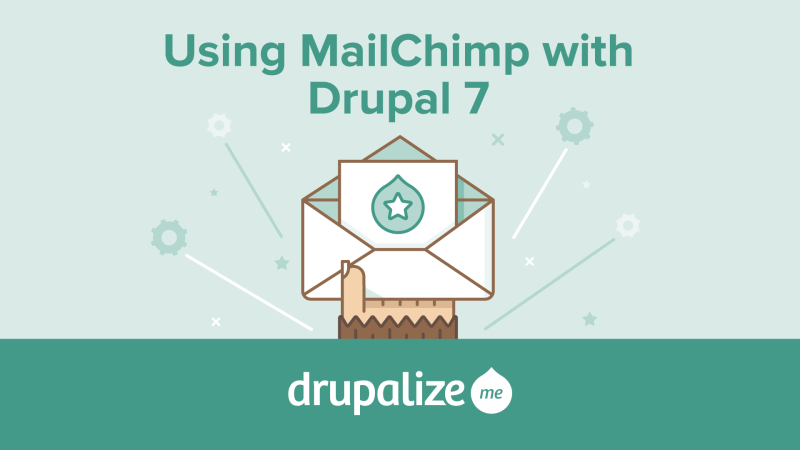
This week we're kicking off our new, and completely free, Using MailChimp with Drupal 7 series, thanks to sponsorship from MailChimp. This series will teach you everything you need to know about integrating Drupal with the MailChimp email marketing service. MailChimp is a popular tool for managing mailing lists, sending email marketing campaigns, and tracking the success of those campaigns. The Drupal MailChimp module, or rather the suite of modules that make up the MailChimp project, make it super easy to get started integrating MailChimp and Drupal, and provide a lot of flexibility through their integration with Drupal's Field and Entity APIs.
The tutorials this week focus on introducing the use-case for integrating MailChimp and Drupal, installing the MailChimp module and its dependencies, creating a MailChimp account and obtaining an API key, and then looking at the various ways we can allow visitors to our Drupal site to sign up for, and manage, their subscription to a MailChimp mailing list.
Tutorials available this week:
- Introduction to Using MailChimp with Drupal 7
- Use Drupal and MailChimp Together
- Install the MailChimp Module and Dependencies
- Sign Up for a MailChimp Account
- Create Your First Mailing List and Sign Up Form
- Subscribe a Drupal User Account to Your List
- Collect Additional Information with Merge Fields
Next week, we'll continue this series by looking at the various ways we can use both Drupal and MailChimp for email marketing campaigns. We'll send emails to the lists that we created this week using the MailChimp UI and the Drupal MailChimp Campaigns module. We'll also look at ways we can use Views and other modules to take our integration further.

Add new comment