Over here at Drupalize.Me we have been working on transcribing and translating our videos for a few months now. We've also had a number of people step up to help us out with them, and we now have translations beginning to appear. So far, we have Chinese, Croatian, Estonian, Persian, and Spanish versions of a few of our videos. We have also opened up our workflow to the public, so that we can share our work with a wider audience, and let anyone who wants to help ramp up more quickly, without any specific commitment to the amount of time you have. We've now started putting our free videos up on our public page on dotSUB, so everyone can find them, and jump in to help transcribing or translating as they have the time and inclination.
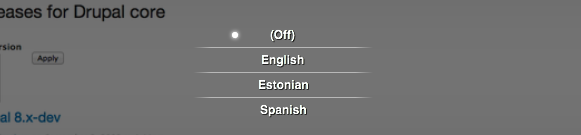
Why would you want to help with this effort? Well, we'd like to help as many people as we can with their Drupal learning curve, and by creating transcripts and subtitles we are opening the world of Drupal to so many more people. Our free videos can be used by anyone around the world, and they are a great resource for local user groups to use at meetups, and for organizations to use for training, or for anyone to use as a way to evangelize Drupal. If you'd like to use these videos for your group or organization but your audience are not native English speakers, having subtitles in your language of choice helps considerably with the Drupal barrier. If there is a free Drupalize.Me video you love and want to be able to share with even more people, it is now easier to help with that process.
You can find all of our free videos available for work on our dotSUB page. Once you get a free account on dotSUB, you can immediately pick a video of your choice and get started. Here is a little more information about how things are set up.
Transcribe
Transcribing is the process of creating an English transcript (and captions) for the videos. If you can understand and write English, you can help with these. English transcripts form the base from which our translations are made, and they are a huge assistance to those that have difficulty listening to or watching the videos. You can watch a dotSUB video that explains how to transcribe videos.
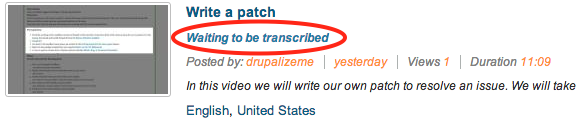
When you go to our dotSUB page you can see which videos have already been transcribed and those that still need some help. If the video listing states that it is "Waiting to be transcribed" then no one has started work yet at all. If it states "Transcription in progress" then that means someone else has started the work, but there is still work that needs to be done to make it complete.
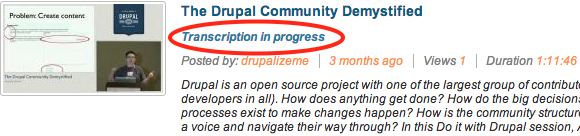
To help with transcriptions, just click on the video to go to the full video page, and then click the "Transcribe Video" link on the sidebar. If that link is not available, then the transcript is likely already complete and published, so it can't be edited any longer.
Translate
Things work in very much the same way for translations as they do for transcriptions. You can watch a dotSUB video on how to translate videos.
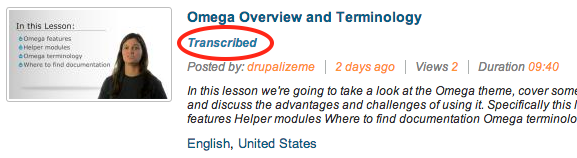
Once a video has been transcribed, it will state "Transcribed" on our dotSUB page, which means that it is now available for translation.
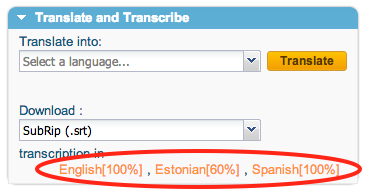
Once people have started to create translations you will see the listing indicate the number of translations, e.g. "3 Translations." When you go to the full video page you will be able to see the languages that have been started and completed in the "Transcribe and Translate" box in the sidebar. Each language will be listed, along with the percentage completed. You can select the language you want to work on in the "Translate into:" dropdown selector. If you do not see the language you wish to work on listed, it likely means that the translation has already been completed and published, so no further edits are permitted.
We're excited about spreading the Drupal knowledge far and wide. If you have some time to spare and want to help out, we want to make it as easy as possible. We think this is a step in the right direction to make Drupal knowledge more accessible to more people, all over the world.
Add new comment