One of the most frustrating things about technical documentation and tutorials is when you find what you need, only to learn that it is out of date after spending a lot of time with it. We are dedicated to keeping all of Drupal 8 content up to date with the latest version of core, but until last week we didn’t have an easy way for you to double-check that yourself. We’ve now added some relevant indicators to our tutorials.
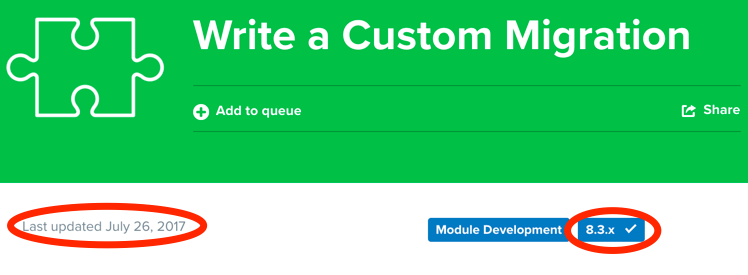
Drupal version
You will see that there is a Drupal core version with a check mark in the upper right-hand corner. Every 6 months, when a new release of Drupal comes out, we review all of the changes and update any tutorials that are affected. The first beta version of 8.4 will be released the week of August 14. In the next month, we will begin our review process and keep an eye on all of the changes that happen between now and October 4th, when the 8.4.0 version will be released. As we determine a tutorial does not need any updates, it will be marked as up to date for 8.4. For any that do need updates, we’ll create tickets to get those updates on the site right around the same time as the release. We’ll only update the version of the tutorial once those updates are published.
Last updated date
In the upper left-hand corner of the tutorial pages you can now find a last updated date. This will make it clear when we last made a change to the page. You will notice that most of our tutorials currently have July 26th as the last updated date since this is when we launched this feature -- and updated all of the pages with their current version information. As we move forward, you’ll see the date change on any tutorial that gets edits. If no edits or updates are needed, the date will only change when it has been reviewed for the next version of Drupal core and we update the version tag.
We hope these changes make the status of our Drupal 8 tutorials clearer, so you can rest assured you are getting the relevant information you need. If you ever find an out-of-date Drupal 8 tutorial, please let us know and we’ll correct it as quickly as possible.
Comments
Thank you!
Add new comment