Update: The sandbox feature has been removed. You can use a local development environment instead.
We've heard from our members that they want more opportunities for hands-on learning. We've been listening and have been busy at work in partnership with our friends at Tugboat.qa. We’re excited to announce that sandbox environments powered by Tugboat are now live and ready for Drupalize.Me members to use while following our Drupal Views tutorials!
Much of the power of Drupal is harnessed in its administrative UI and the most extensive UI in Drupal is Views—a powerful query and list builder (and so much more). In order to make it faster and easier for you to learn how to use Views UI, we've added the ability for you to launch pre-configured Drupal sandboxes to get hands-on practice with our newest Drupal Views tutorials.
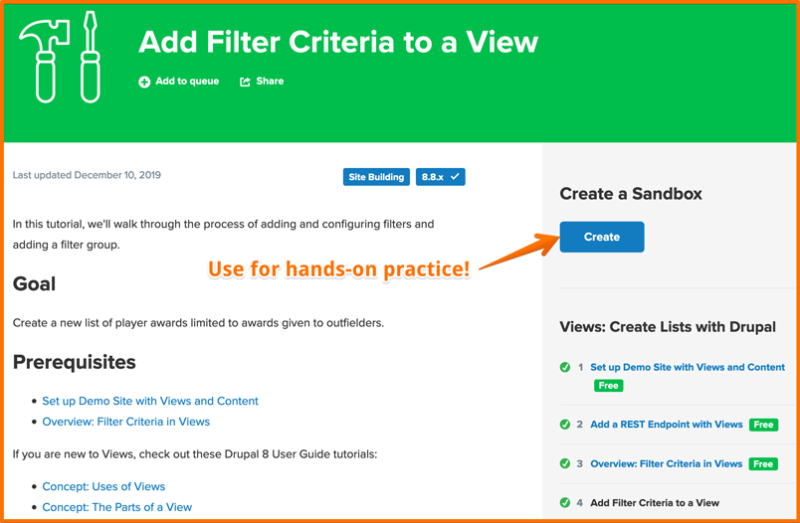
The sandbox opens a customized Drupal site, ready for you to log in. Several pre-built views are ready for you to use to query baseball stats data from Lahman’s Baseball Database and explore the power of Drupal’s Views module.

You won't need a separate Tugboat account to use the sandbox, just a Drupalize.Me membership. Log in to Drupalize.Me and head on over to Views: Create Lists with Drupal to try it out. And let us know what you think of the new sandbox environments. We'll refine the experience as we move forward, so your feedback is much appreciated!
Happy hands-on learning!
Comments
The sandbox is a very cool feature. It would be great if there was a way to restore the sandbox to its original state for people who unintentionally delete one of the views. I'm not suggesting that anyone would do that, certainly not me, but it would be a nice enhancement nonetheless.
Did i miss some information ? Which user/pw can i use for sandbox backend access ?
The username and password is listed on the front page in the Welcome message when you visit the sandbox you created.
Add new comment