Welcome to our new Drupal 9 website! We’ve been working hard on this and it’s all paid off today. You’ll see we didn’t redesign the site, so most of the site will look and behave the way it always has. We did make a lot of changes in the backend, and cleaned a bunch of things up. We’ll have another blog post coming out soon that dives more into the technical changes from a developer perspective. Right now, we want to point out the main changes that you’ll see on the site from today.
Unified Tutorial Pages
We no longer have different kinds of pages for video (Drupal 7 video content) and tutorial content (Drupal 8+ written content). All of our training now uses one Tutorial content type, providing a consistent layout and experience.
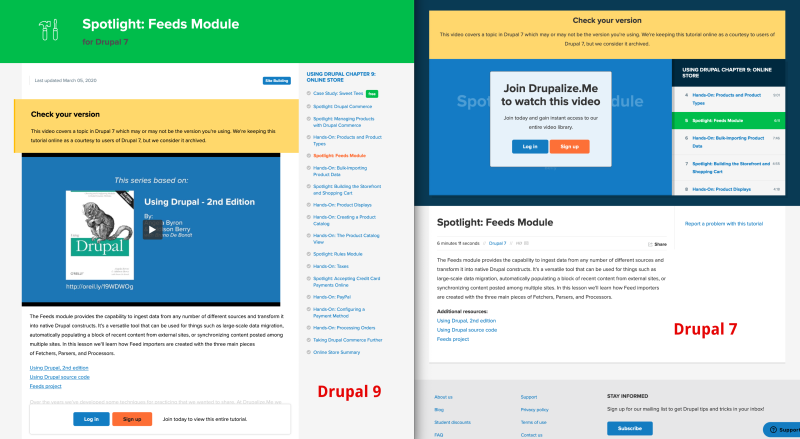
New Mark as Read Feature
We’ve always tracked whether or not a user had previously read a tutorial or watched a video. Now you can also manually mark a tutorial as read or unread. This was a feature request from our members that we’ve built into the new site.
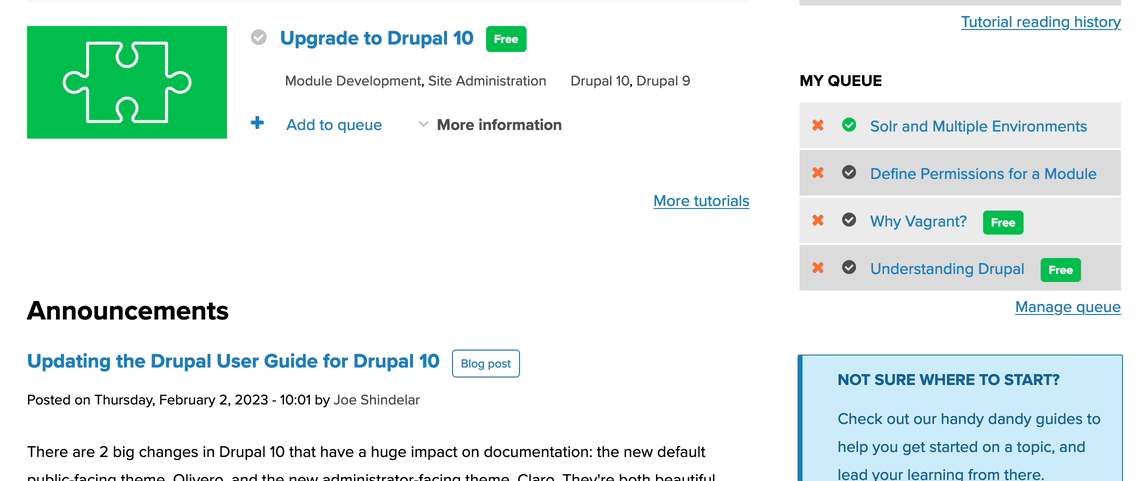
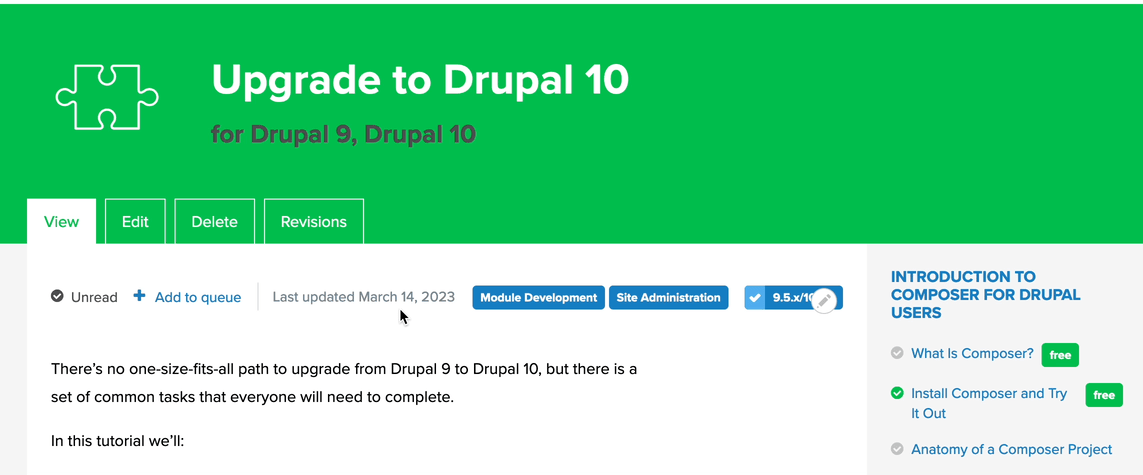
New Guides Page Design
The main Guides page was redesigned and we moved the topics from the old page to their own new Topics landing page. This is part of our ongoing efforts to better organize the content on our site, and make it easier for people to find the tutorials they are looking for.
Unified Search and Tutorial Listing Pages
On the old site the tutorials listing page and the search feature both provided a filterable list of all our content, but had slightly different user interfaces (UI). The new site unifies these two pages through the use of additional search facets, and by allowing an empty search to return all results instead of none. This is the same UX used on many popular tutorial sites, and e-commerce sites, where listing pages are effectively an empty search query with a set of predefined filters.
Organization Seat Management Page
As an organization membership owner you now manage the members of your organization on a separate page and not directly on your account dashboard. You’ll find a link to manage the membership from your account dashboard.
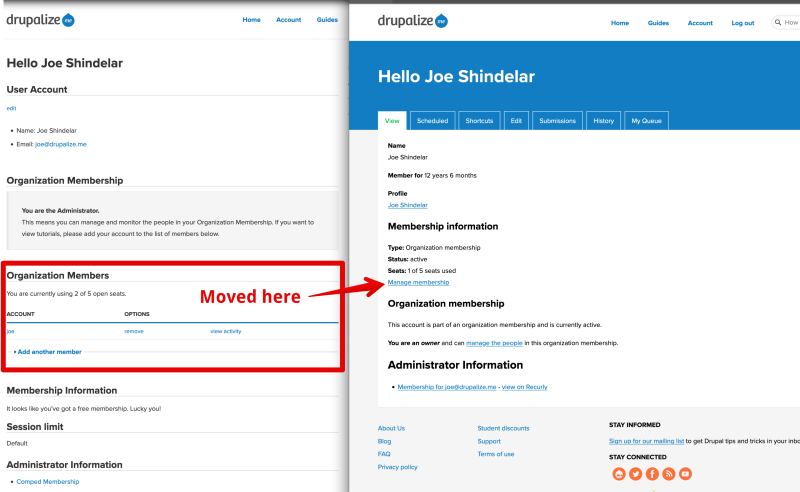
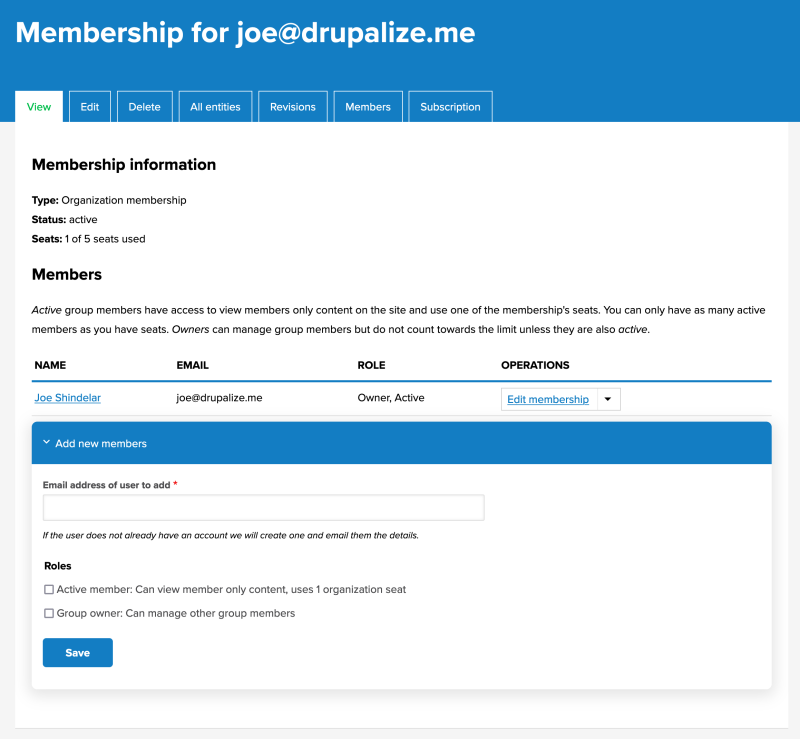
New Organization Member Role Management
An organization membership can now have any number of accounts associated with it regardless of the seat limit. Associated accounts can be marked as “owner” and/or “active”. Only “active” members can see paid content, and you can only have as many active members as you have paid seats for. An organization can have any number of “owners” who can manage the other members in the organization. An owner only counts against the seat limit if their account is also “active”.
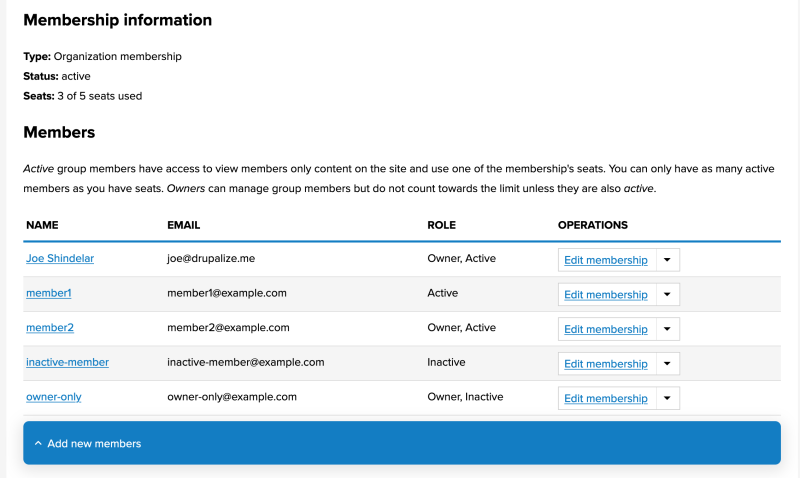
Give us Feedback
We’re very excited about the new site, and we know we still have a few tucks and tweaks to make. If you see problems on the site, or have any questions about our new features, please let us know.
Add new comment