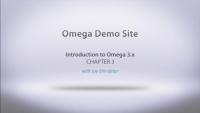Info files, aka THEMENAME.info.yml files, provide Drupal with metadata about your theme, the features it supports, and the regions that it defines. All themes are required to have a THEMENAME.info.yml file, and creating one is generally the first step you'll take when creating a new theme.
In this tutorial we'll:
- Create a new .info.yml file and define a new theme
- Review the required key/value pairs of an .info.yml file
- Enable our new theme in the Drupal UI
By the end of this tutorial you'll be able start a new theme by creating the required *.info.yml file and better understand its contents.
Theme developers often need to add or remove classes and other attributes from an HTML tag. Template files handle this with a special Attributes object that contains the attributes and their values, as well as a handful of powerful methods to help manage these attributes.
In this tutorial we’ll cover:
- Adding/removing classes from elements in a Twig template
- The attributes object
- Examples of common tasks using various helper methods on the attributes object
One important aspect of theme administration is the configuration of global and theme-specific settings. In this tutorial, you will learn where theme settings are configured in Drupal's administrative interface, the difference between global and theme-specific settings, and what each global setting refers to on a base installation of Drupal with a custom theme installed.
Custom themes in Drupal must be configured to inherit settings, templates, and other assets from a parent theme. Which base theme you use is configurable. This allows theme developers to use a different set of markup as the starting point for their theme, organize various theme assets into a more maintainable structure, and more. All of this is made possible because of how Drupal's theme layer uses a chain of inheritance when assembling all the parts of a theme.
Base themes are also a powerful way to encapsulate standards and best practices into a reusable code base. You'll find dozens of contributed base themes on Drupal.org that can serve as a great starting point, especially if you're planning to work with an existing design framework like Bootstrap or Susy Grids. Or if you want to leverage modern JavaScript bundling without setting up Webpack on your own.
In this tutorial we'll:
- Learn what base themes and subthemes are
- Look at a few examples of template inheritance and how that works
- Discuss some use cases for theme inheritance
By the end of this tutorial you'll know how to declare the base theme that your theme builds upon.
In Twig, you can modify variables using functions or filters. Twig has a bunch of built-in functions and filters. Drupal extends Twig to provide a few handy Drupal-specific functions and filters as well.
In this tutorial, we'll look at:
- What are functions and filters?
- How to use functions and filters in Twig
- Detailed information about the Drupal-specific functions and filters and their use case
Making Drupal fast by default implies having caching layers and CSS and JavaScript aggregation utilities enabled out-of-the-box. As a theme developer this can be annoying, because you must clear these various caches in order to preview any changes. In addition, inspecting variables with debugging tools often produces PHP errors. We'll make some recommendations for PHP settings on your local environment that can prevent these errors from happening so often.
By the end of this tutorial, you should be able to:
- Set up your local Drupal site for theme development
- Prepare your local development environment for working on and debugging themes
This learning series covered just the tip of the theming iceberg. Hopefully you're now feeling motivated to learn even more about theming. In this lesson we will review some of the other topics you will want to explore next including: advanced theming techniques, using a base theme, such as Omega, layout modules. By the end of this lesson you will by able to identify which videos you should (or could) watch next to learn more about theming Drupal.
In the next few tutorials, we'll pull back the veil of Views theming a bit and introduce some tools to help you wrangle Views' template files. In this tutorial, I'll introduce you to Views Theme Information and how to use this interface to find out which template files are being used to mark up your view.
Additional resources
Twig is the theme template engine in Drupal as of version 8. Like any code, there are guidelines and standards that dictate both the style and the structure of the code. In this tutorial we will explain how to adhere to the Drupal code standards while implementing Twig templating.
By the end of this tutorial you will be able to adhere to Drupal's coding standards when writing Twig, and know where to find more information about the guidelines when necessary.
The core structure of Drupal's Render API is the render array, which is a hierarchical associative array containing data to be rendered and properties describing how the data should be rendered. As a module developer you'll use render arrays to describe the content your module controls in order to output it on a page as HTML, or as part of a response in another format like JSON. As a theme developer, you'll manipulate render arrays in order to affect the way content is output on the page.
In this tutorial we'll learn:
- What render arrays are and why they exist
- The basic format of a render array
- What "properties" and "elements" signify in the context of a render array
- Where to find more information about how to create a render array to describe your own content
By the end of this tutorial you should be able to understand when you need to use a render array, recognize one when you see it, and know where to get more detailed information about render array formatting specifics.
Before we start writing any React code, let's go over some basic concepts and terminology. Throughout this series we'll assume you're familiar with these things. They'll come up again and again as you work on projects that involve React, so it's worth taking the time to learn them.
In this tutorial we'll cover the following at a high level, and provide links to resources:
- Why choose React?
- What are React components?
- What are hooks, state, and JSX?
- The role of build tools when developing React applications
By the end of this tutorial you should have a firm grasp of the fundamental concepts and terminology necessary to start creating React applications.
PHP for Themers
FreeBefore we dive into advanced theming we are going to review the basic PHP you will need to use. This is a short review of PHP, including topics like data structures (arrays and objects), conditionals and operators, loops, and functions.
Additional resources
This next set of tutorials relates to controlling markup in Drupal when using the Views module. We’ll cover:
- What affects markup in Views
- Selecting an appropriate Views display format as a starting point for markup output
- Customizing field markup
- Customizing wrapper selectors and CSS classes
- Accessing theming information in Views
- Overriding Views template files
Additional resources
Now let's shift gears and take a look at how using Panels affects markup in Drupal. I will show you some unique-to-Panels concepts as well as how to apply Drupal theming principles to customize markup on a Drupal site that uses Panels.
In the tutorials that follow, you will learn:
- About Panels layouts
- How to add CSS classes using Panels
- How to override the panel pane template file
- What Panels means by “Style”—with a broad overview of Style Plugins and where to go for a deeper dive
Additional resources
Panels — Drupal.org
Chaos Tools Suite (CTools) — Drupal.org
Theming Basics for Drupal 7 — Drupalize.Me
Emma Jane Westby introduces the series. In this series, you'll learn how to transform a static design file into a whole Drupal theme. We'll work through three major steps.
- Develop a style guide based on the design patterns we see in our design files.
- Build out Drupal so that it has all of the elements we need in place.
- Work with theming files to decorate Drupal.
Additional Resources
In addition to the lessons in this series, Emma has assembled an extensive FAQ on Drupal theming.
Before we can really dive in to learning Omega we need to do a couple of basic setup tasks. Mostly, we need a Drupal 7 site that has some content for us to look at while we are theming. In this lesson we're going to:
- Generate some content with devel generate module
- Install the 960 Robots theme from drupal.org
- Place some blocks in to the regions provided by the 960 Robots theme and talk a bit about what it gives us so that we can begin to understand how we might convert it to an Omega sub-theme
Under the Downloads tab, there is a copy of the final database and the files directory for this Demo site.
Additional resources
Once all of the elements are in place, it's time to get down to the real work of theming the components. In this lesson we will:
- use our style guide and checklist to find each component
- check to see if the style looks "right"
- troubleshoot broken styles so that each component looks as good as the designer's original, static files
By the end of this lesson you will be able to identify elements on a rendered Drupal page which do not have the correct styles applied, determine the source of the problem, and alter the markup or styles to correct the output displayed in a browser.
In this series, Getting Started with Responsive Web Design in Drupal, we'll take an old Drupal theme based on a 960 pixel grid, and convert it, step by step, using just good ole CSS and HTML, to be more fluid, more flexible, more responsive than ever.
Our case study is the Anytown Farmers Markets. Anytown Farmers Markets has an existing web site that uses a theme based on a 960 pixel grid. It works great on larger screens, pretty well on iPads, but on an iPhone, the text is really small and you have to pinch and zoom and horizontally scroll to get around the screen.
Our goal will be to transition the site from a fixed width two column desktop site to a fluid and flexible site whose layout, images, and type gracefully transform at practically any size screen to provide a user-friendly experience where our site's content can be enjoyed by users browsing with a more diverse set of devices.
Throughout this series, you'll learn how to use, configure, and customize the style of a Drupal contributed module that provides a responsive, mobile-friendly main menu. We'll tackle images, tables, and slideshows and explore some select solutions for making these traditionally rigid elements flex with a fluid container. In the process of converting this theme to be responsive, you'll learn to tackle some real-world, sometimes messy and often times not-so-clear-cut problems and potential solutions.
To take advantage of this series, you'll want to be comfortable with HTML and CSS and the basics of setting up a theme in Drupal 7. You don't need to know Sass or any advanced theming. This series will help you understand common problems encountered in responsive web design and how to solve them in the context of a Drupal 7 theme.