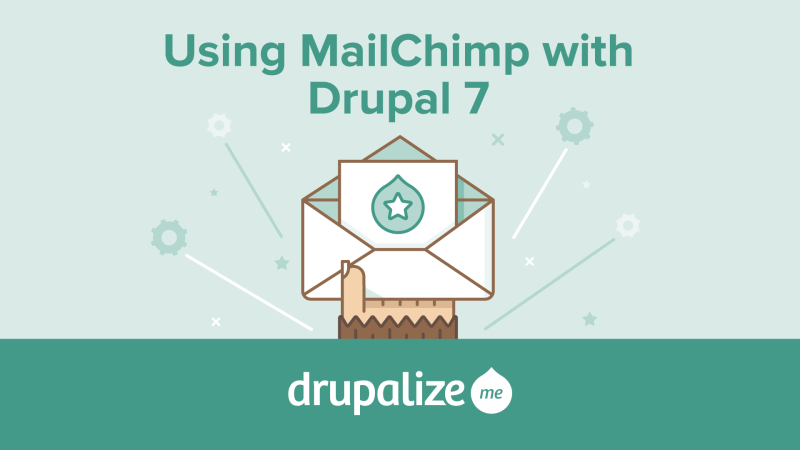
This week we'll be continuing our Using MailChimp with Drupal 7 series, and like last week, all the tutorials are free thanks to MailChimp's sponsorship. Last week we looked at creating, and collecting contacts for, a MailChimp mailing list. This week we'll look at all the different ways we can send email to our lists. Before we jump in and hit the send button on our first campaign we'll look at the elements that make up a good marketing campaign. Then, we'll look at how to send email through both the MailChimp UI and directly through Drupal allowing us to compare and contrast the two and talk about the use-case for each.
We'll also look at how to preview an email before sending it, and how to create a new custom email template that will work both in the MailChimp UI and when sending campaigns from Drupal using the MailChimp Campaigns module. For campaigns that go out on a regular basis it can be nice to automate the process, so we'll look at creating an RSS feed in Drupal using Views and then use that to power a MailChimp RSS-based email campaign with a couple of RSS-specific merge tags.
Finally, we'll wrap things up in this series by looking at how to integrate Drupal with MailChimp's webhook system so that our site can receive a ping from MailChimp for actions that happen on the MailChimp server, allowing Drupal to keep its cached data up-to-date. The last step will be to review the MailChimp Activity module, which allows for tracking the activity of any entity subscribed to a MailChimp list and displaying that data in the Drupal UI.
This week's free tutorials:
- Email Marketing Basics
- Send Campaigns from MailChimp
- Send Campaigns from Drupal
- Integrate MailChimp with Views Bulk Operations
- Create a Custom Email Template
- Set Up An RSS-Based Campaign
- Configure MailChimp Webhooks
- Show a User's MailChimp Activity
Our next series to come out, in August, will be the next episode of our Object-oriented PHP tutorials. This series will pick up where the Introduction to Object-oriented PHP series left off and dives into PHP services and some object-oriented programming best practices.
Add new comment