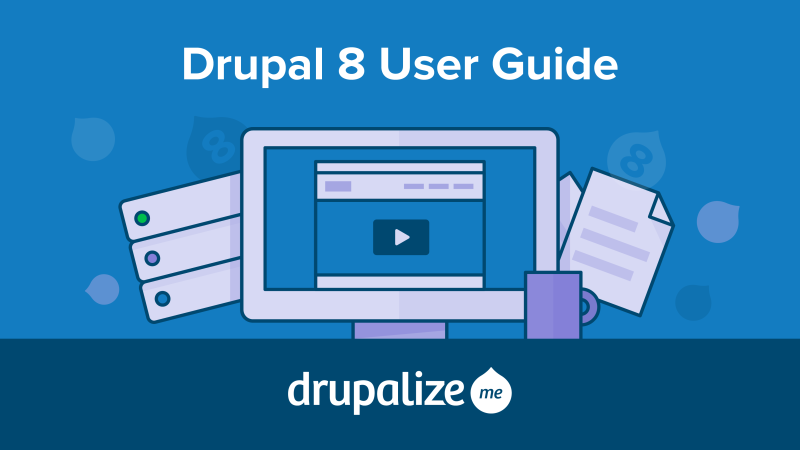
We've just released a new free guide on our site, Drupal 8 User Guide in order to help our members—and anyone—with minimal existing knowledge of Drupal get started building something quickly. It's a re-publication of the one already available on Drupal.org, with the addition of embedded videos.
I want to share a little bit about why we choose to republish existing content instead of creating new materials, why we've opted to add video to the user guide, and why we're giving it all away for free.
What is the User Guide project?
The Drupal 8 User Guide project consists of about 100 pages of written content that provides an introduction to Drupal for newcomers.
From the guide's preface:
> This guide was written mainly for people with minimal knowledge of the Drupal > content management system. The topics will help them become skilled at > installing, administering, site building, and/or maintaining the content of a > Drupal-based website. The guide is also aimed at people who already have some > experience with a current or past version of Drupal, and want to expand the > range of their skills and knowledge or update them to the current version.
Its content is written and maintained by the Drupal community. It is published and freely available on Drupal.org and it's licensed Creative Commons CCbySA 2.0.
When it came time for us to start planning for the intro-level content we wanted to include on our site we opted to make use of this existing resource. Drupalize.Me has a long history of involvement with the project. I put forth the initial proposal at DrupalCon LA, helped to subsequently refine it into the current version, and am one of the current maintainers. Amber Matz helped with some of the editorial process, and we created the graphics used in the example site, licensed under Creative Commons for use in the guide.
Why republish the user guide?
- "A good introduction to Drupal 8" is one of the more common requests we get from our members.
- The text is already written and licensed Creative Commons. So it's a great head start for us and allows us to complete things faster without also essentially duplicating quality content that is already available elsewhere.
- It's really high quality. Given our involvement with the project since the beginning, we already know that it's as good or better than anything we might write ourselves.
- We can do double-duty with our time, and benefit both our site and help improve the official user guide project at the same time.
- The content of the guide is already organized in a way that is similar to how to we like to break things up. Short concept tutorials that introduce a new idea followed by one or more task tutorials that demonstrate the new concepts in use. So it fits well into our existing architecture.
- Our site has some unique features that our members appreciate that Drupal.org doesn't currently have. For example, tracking which tutorials you've already read so you can more easily pick up where you left off last time or adding things to your queue for future watching or reading.
We're super excited about this and feel like it's a big win for Drupalize.Me, our members, and the Drupal community as a whole.
Adding Video to the User Guide
One thing that we feel the current iteration of the user guide project is missing is video, and we want to help fix that. So we recorded video for all of the task tutorials in the guide, are making them available under the Creative Commons license, and publishing them all for free on both our site and our YouTube channel.
Why video?
- Different people learn in different ways, some are more visual learners, and having the ability to watch as someone else navigates the steps required to complete a task is more helpful than either reading instructions, or looking at screenshots.
- Video can also be beneficial for auditory learners.
- Video allows the user to see important elements of the UI that may not be covered by screenshots.
- Some people prefer watching a video over reading a page of text.
The downside of video is that it's harder than text to produce and requires some specialized knowledge that can make it harder for volunteers to create and maintain—something we've gotten really good at over the years. We know first-hand the difficulty of producing and updating high-quality video content. When talking about our own content and the work we do on a daily basis we often state that, "It's easier to patch a text file than a video."
Additionally, we've learned from experience that when it comes to video, people tend to expect a highly polished and consistent format. It can be jarring to switch frequently from one presenter to another, or distract from the learning experience when different screen-casters are using different browser or a different configuration in their terminal. This is by no means impossible for a volunteer team to accomplish, but it's absolutely easier for a team with experience and relevant resources to do.
For these reasons, and because we're firm believers that when Drupal does better we all do better, we're working to contribute all the videos we created back to the original Drupal 8 User Guide project. Our hope is that by contributing them back to the community more people can get the chance to learn from them. And, that by also using them on Drupalize.Me we can continue to help keep them up-to-date and accurate for future versions of Drupal.
If you’ve got thoughts about how, or if, these videos should be included in the guide see this issue on Drupal.org.
What’s next?
Going forward we would like to create and contribute videos to accompany the concept tutorials in the user guide. Although, we don’t yet have a timeline for that work. Additionally, with this baseline information in place, we’ll begin working on expanding the Drupalize.Me tutorial library to go more in-depth into topics like content types, views, and user management that the user guide introduces.
Get started learning Drupal 8 today with the Drupal 8 User Guide, now with videos!
Comments
We started to translate the user guide into German. It would be great to get some pro tips on how to get this done for other languages as well in terms of narative speed and so on. Maybe we can start an issue about this on Drupal.org
Yeah, an issue on Drupal.org (https://www.drupal.org/project/user_guide) would probably be the best place to discuss any translation efforts. Happy to help out if I can if you want to open an issue and let us know what you're trying to do.
Ihr habt das Recht auch Fehler zu machen, Hauptsache ihr macht weiter
Druck.
Vernetzt euch, kommt in unsere Telegram-Gruppe: fridays for future lidwigshafen
Add new comment