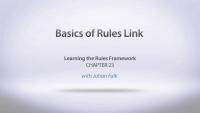This videos goes through the process of creating a form with Drupal Forms API that is single select list that has a validation, submission and redirect functionality.
NOTE:
Their is a typo in the code displayed in the video. The function
function form_fun_cake(&$form_state)
is missing the $form paramater and should instead be
function form_fun_cake($form, &$form_state)
Curious about when you're supposed to translate "title" and when you should leave it alone? Here's the answer: You don't need to translate the 'title' attribute of an array that defines a menu item because Drupal will take care of that automatically. In fact, you shouldn't translate those as they'll end up getting double translated if you do. This is because Drupal end's up using this string of text in a number of different ways some of which don't actually need to be translated and others that do like for example when it's the title of a page or the text of a link in the menu system. The #title (and #description) property for elements in Form API array however are your responsibility to translate.
This video shows how a module can integrate with Drupal's theme system by exposing a new themeable item to the theme registry with hook_theme(), and then creates a function in order the customize the output of that themeable item. The then video demonstrates how the theme layer can override the markup defined with theme functions at the module layer.
This presentation provides an overview of the different phases of the form submission and validation process that Drupal uses with the Forms API. This will give you a good foundation for implementing forms yourself in the following videos.
This chapter shows how to cluster different form elements into fieldsets as well as how to expand the Forms API renderable array a tree that preserves the structure and hierarchy of the form. We'll expand the Form Fun example module and talk about the #tree property. This video uses krumo() and dsm() functions. You will need to download, install, and enable the devel module to use these functions. These functions allow you to see what variables are available to you. To accomplish the same task without using the devel module, you can add the following snippet to your module: drupal_set_message('' . print_r($vars, true) .'');
Note: There is a typo in the code used in this video. The function form_fun_tree() is missing a parameter, and should be as follows function form_fun_tree($form, &$form_state).
This video shows the basic syntax for creating form dependencies with the states system. For a more information about the states system, then be sure to check out JavaScript form dependencies with the States System.
Note: There is a typo in the code used in this video. The function form_fun_states_form() is missing a parameter, and should be: function form_fun_states_form($form, &$form_state).
This video walks through how to use the new hook_page_alter() in Drupal 7 by transforming an unordered list into an ordered list. Because all of the content, region & blocks are stored within a renderable array before being output to the page, then this new hook allows modules and themes to make changes to page before it is fully rendered.
This chapter walks through how you can conditionally add either JavaScript or CSS to a content element as well as how to cache the content with Drupal's caching system. Additional notes: The cache will clear the first time cron.php is run AFTER whatever time you've specified as the cache expiration date in your code. Which you could easily calculate to be 30 seconds in the future and then store that timestamp in the database. However, you would also need to make sure that cron was running frequently enough to clear the cache every 30 seconds.
Additional resources
Render Arrays overview (Drupal.org)
This video walks through the basic use of Drupal 7's Render API for outputting content, and gives some hands-on experience in navigating and working with renderable arrays. We expand the Menu Magic module by creating several different kinds of page elements to show how renderable arrays work.
 Give yourself the gift of learning this holiday season -- and get an extra bonus! The first 10 people who sign up for an annual Drupalize.Me subscription before December 31, 2011 will receive a free Roku HD streaming player*. As soon as the first 10 qualifying orders are confirmed, we'll send the Rokus out to the addresses listed on those accounts. That's all there is to it!
Give yourself the gift of learning this holiday season -- and get an extra bonus! The first 10 people who sign up for an annual Drupalize.Me subscription before December 31, 2011 will receive a free Roku HD streaming player*. As soon as the first 10 qualifying orders are confirmed, we'll send the Rokus out to the addresses listed on those accounts. That's all there is to it!
This chapter walks through the process of adding links to the contextual drop-down widgets new in Drupal 7. It also shows how using menu autoloaders can help simplify the code that you write in your page callback function since you won't have to do extra checking on the data.
As a note, if you are wondering why we started our function with an underscore (_), naming functions with an underscore in front of the name is a common convention in Drupal that sort of implies that "this function is for internal use by this module only" and shouldn't be called by itself. It's also a nice way to ensure that your internal functions are not colliding with the namespace of a hook or another module. Here's a good blog post about naming things.
This chapter goes through the process of passing a wildcard variable to a function via an argument from the URL. It creates a MENU_LOCAL_TASK tab on the node which inverts the text to display upside down. It uses a page callback function that is included within a separate file in order to save on how much memory is used.
Provides a overview presentation for how Drupal's menu system takes care of incoming requests via the index.php. Then it walks through the process of implementing a simple module that hooks into Drupal's menu system at the path of /magic. It then executes a page callback function of menu_magic_basic(), which outputs some simple markup text.
Additional resources
This screencast shows how you can use Rules to alter the presentation of your Drupal site, such as:
- Enabling, disabling and moving blocks around
- Setting HTML title element and also on-page titles
- Setting body classes
- Setting the active menu item (using Menu Position)
Some bigger questions about using Rules for altering presentation is also discussed:
- Using Rules for presentation altering is relatively heavy. (It consumes about 2.5 MB more PHP memory than Context, and has about the same loading times – judging from a first, rough comparison.)
- Using Rules for presentation altering gives a more complex UI than the interface use for modules made for more particular use cases.
- It is possible for modules to provide alternative user interfaces to Rules.
- Rules allows reusing actions in many different situations, between different modules.
- Rules (and Entity API) provides generalized data handling.
Additional resources
Rules guide (Drupal.org)
This screencast shows some functionality included in Rules Bonus Pack, as an example of how to make Rules integrate with other modules on your site. In particular it shows some Views and CTools/Page manager integration.
- Condition: Check the number of results from a view.
- Action: Load the sum of a Views column as a number. (Currently only D6!)
- Action: Load the first result in a view into Rules.
- Action: Clone a full node object.
- Action: Convert a number into a date
- Event: Trigger a rule when a custom page is rendered.
- Special: Allow Rules condition components to be used as CTools access plugins.
Additional resources
Rules guide (Drupal.org)
More Rules Link
FreeThis screencast shows some more settings in the Rules Link module:
- How to use the visibility conditions in Rules Link.
- That the entity the link is attached to is always available as a parameter.
- That you can add more variables to the Rules Link by passing them in the URL – and that you need to set up the parameters settings to tell the link how to interpret the data.
- That each link is available as a field in Views.
- That you can add parameters to links displayed in Views.
- That there is a bug preventing links for non-node entities to be displayed in Views.
Additional resources
Rules guide (Drupal.org)
Basics of Rules Link
FreeThis screencast shows the Rules Link module, and some basics in how to use it. It covers:
- That Rules Link adds links to entities (and that you set up each link separately).
- That these links triggers rule sets.
- That the links may be displayed as links on (for example) comments and nodes.
- That Rules Link is useful when you previously used Flag, but didn't really need the 1/0 data that Flag provides (but rather just the Rules trigger effect).
- That access to each configured link can be controlled using the standard permission system.
All of this is demonstrated by adding a "block spammer" link to comments, allowing administrators to block the comment author and delete all comments written by him/her.
Additional resources
Rules guide (Drupal.org)
This screencast quickly shows the events, conditions and actions that Flag exposes to the Rules module. It covers:
- Event: Flagging and unflagging entities
- Condition: Flag is set on an entity (by a particular user)
- Condition: An entity has at least a number of flaggings
- Action: Load the list of users flagging an entity
- Action: Set or remove a flag (for a particular user)
- Action: Remove all flaggings (for a particular user) – or save a particular number of flaggings
Additional resources
- Flag project (Drupal.org)
- Rules project (Drupal.org)
- Rules guide (Drupal.org)
- Flag module documentation (Drupal.org)
If you're reading this message, you use Open Source software. The last fifteen years has seen the meteoric rise of tools like Linux, Apache, Firefox, WordPress, Drupal and more; simplyusing Open Source is old hat. When it comes to building your company's web strategy around open source tools, though, the decisions can be fuzzier. The best-known arguments for Open Source are often ideological rather than pragmatic, and fail to account for the different needs of different projects and businesses.
In this Do it with Drupal session, Jeff Eaton will explain the no-nonsense pros and cons of Open Source, covering the big wins as well as the tradeoffs and common pain points. Whether your business is testing the Open Source water, betting the farm on community-maintained software, or open-sourcing its own creations, you'll learn how to avoid common pitfalls and set yourself up for success.
This chapter describes how Drupal modules are able respond to specific events through the hook system. A couple of example hooks are implemented in order to see how this process works. This video builds on the demo module we created in the previous chapter.
Walks through some of the basics elements that are required and common for all Drupal modules. Then we create a simple demo module to see how it works.