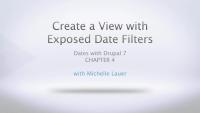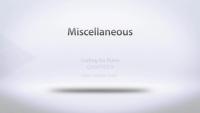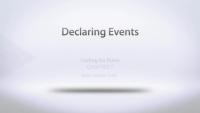The Lullabot Store is closed, but Drupalize.Me is Open!
You've been redirected here from the Lullabot Store which is now closed. But don't worry! You can still obtain support for your previous Lullabot Store purchases by using our support form.
Welcome!
You're now at Drupalize.Me. If you've never been here before, then welcome! Drupalize.Me is an online video library for learning Drupal and related technologies. Whether you're just getting started with Drupal, or you're interested in learning some advanced tips and tricks, we have tutorials for you. We have many free tutorials, but you'll get immediate access to our full library when you become a Drupalize.Me member.
Group Membership
Train your entire team! We have special rates if your company, school, or organization is interested in purchasing a group membership. View pricing and feature information, sign up for a 5-seat group membership, or request a quote for a larger Enterprise Membership here on our pricing page.
Feel free to click around on the site and let us know if you have any questions. Enjoy!