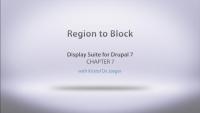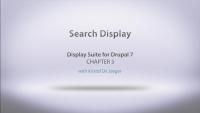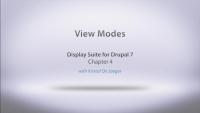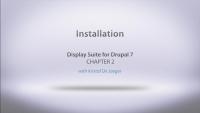In this lesson we cover using the Media Module and how it works for both methods of getting images into your content. The Media Module has the ability to be a widget for the image field or a button inside your editor. We discuss the pros and cons of these methods and you could get the best out of both with just a little tip.
Additional resources
Drupalcon Munich Recap
Blog postDrupalCon Munich 2012 was a blast! The whole Drupalize.Me team (myself, Joe, and Kyle) went over to Germany and soaked up the Drupal goodness. I had a very busy con, and want to share some of the great things that came out of it. (I'll try to be brief, but wow there was a lot of good stuff just in my little corner of the con!)
In this lesson we cover the concepts behind getting media (images) into your site. We describe the two common methods as inline or image field and the advantages/disadvantages of both.
Additional resources
In this lesson we go a little deeper on working with Text Formats and having the ability to create different WYSIWYG editor situations for different users/roles. We also go over the process of using and editor and best practices when doing so.
In this lesson we cover downloading and installing the WYSIWYG module. We show the relationship between the WYSIWYG editor and Drupal Text Formats. We go over the basic settings of the WYSIWYG module, how to download and install an editor, and configurations necessary in Text Formats to make things work properly.
Use this handbook page on Drupal.org to determine which version of TinyMCE is supported with CKEditor: Editors.
Additional resources
I'm always asked about Drupal: "Where is the editor?" Well, this series is going to answer that and teach you everything you need to know about WYSIWYG.
I’ll cover the WYSIWYG module and other modules that allow us to bring media, especially images, into our content. I'll cover best practices for using a WYSIWYG module, how you can use other modules, and various methods of getting images into your text areas with WYSIWYG or with just an image field, and I'll explain the differences among various methods.
Additional resources
WYSIWYG and Media Management
CourseThis lesson covers all the updates/differences in the latest 2.x version versus other Drupal 7 releases. The new 2.x version of Display Suite is still in active development at the time that this video was published, but we want to make sure you know the changes that are coming when the new version is finally released. This video is very important to view if you are using Display Suite version 2 for the first time and have watched other videos in this series. It covers UI changes/updates as well as feature differences.
Additional resources
In this lesson we cover how all over the configurations we have learned using Display Suite are able to be exported to code. This video shows how to do this using CTool but can also be done with Features as well.
Additional resources
In this lesson we cover another "extra" of Display Suite, Views Displays. This basically allows you to take over a view template file and use Display Suite to layout your views.
Additional resources
In this lesson we cover several extra options provided by the included "Extras" module with display suite. We will show how turning on the Contextual Links extra makes it easier to edit a layout when viewing an entity that is using it. We also look at the Page Title extra that allows you to hide/show the title for a particular layout. Finally we discuss a very powerful feature that allows you to have an option of an end user to select between different view modes.
Additional resources
Region to Block
FreeIn this lesson we learn how you can take a display region and create a block out of it to be placed in Drupal core's block system.
Additional resources
Drupalcon Munich and Community Love
Blog postThe Drupalize.Me team is excited to be going to Germany in just two weeks, for DrupalCon Munich. DrupalCon is always an amazing event with thousands of Drupalers sharing ideas, having fun, and helping to make Drupal even better, both as software and as a community. For our part, we will be involved in several sessions, as well as doing everything we can to make the sprint day successful by providing free training on community tools. What is a "sprint day" you ask? Well let me explain what's going on and why we're so excited.
Field Templates
FreeIn this lesson we cover how you can do some powerful things with Display Suite in regards to field templates. Using the Display Suite GUI there are lots of configurations and offerings to get the markup just the way you want.
Additional resources
In this lesson we cover using the search display portion of Display Suite. This allows you to have a custom layout for your search results as well as your user search results. Display Suite offers lots of functionality here that you just can't get with a core configuration of search.
Additional resources
In this lesson we cover how one can use view modes and display suite to allow multiple options of layouts for content display. This allows a user to have a different layout of the same content for different scenarios of the site. Combining this with views and you can start to see the power of display suite in action.
Additional resources
Community Tools Resources
Blog postOur CapitalCamp workshop is all about getting people up to speed with various community tools. We're going to spend three hours walking through the basic things you need to get geared up, and while we're stoked to be able to do this live in DC at the camp, we figured we could also share the resources we're using for others out there who'd like to do this as well. Each session begins with a short, simple, 15-minute presentation, and then we move into demonstration and hands-on work.
Broken Feeds and Spaces in Your Code
Blog postIf you receive our newsletter, you may have noticed that you recently got a HUGE list of posts we've written recently. Well, except that they weren't all really that recent — some of those we two months old, and every week in between. Our regular newsletter is sent out automatically based on our RSS feed, and it turns out that our RSS feed was broken. Once we tracked it all down and got it fixed, all of the posts that had never gotten queued up for the newsletter shot out in one big go. Sorry about that. Aside from the crazy long newsletter though, I thought I'd share how I got this sorted out, because this is the kind of problem that can happen to anyone, and it is really annoying to track down.
Display Suite for Drupal 7
CourseDisplay Suite is a module that controls the display of your notes, users, comments, and any entity that's available in your system.
In this video, I will cover the installation of the module and some quick overview of all the menu items that will be made available if you install Display Suite, through the three modules that are its components: Display Suite, Extras, and Search Display.