Your site captures system events in a log to be reviewed by an authorized individual at a later time. The log is a list of recorded events containing usage data, performance data, errors, warnings, and operational information. It is vital to check the log on a regular basis as it is often the only way to tell what is going on.
You can find your site’s recent log messages in the Manage administrative menu by navigating to Reports > Recent log messages (admin/reports/dblog). These logs may be cleared by administrators and automated cron tasks, so they should not be used for forensic logging. For forensic purposes, use the Syslog module.
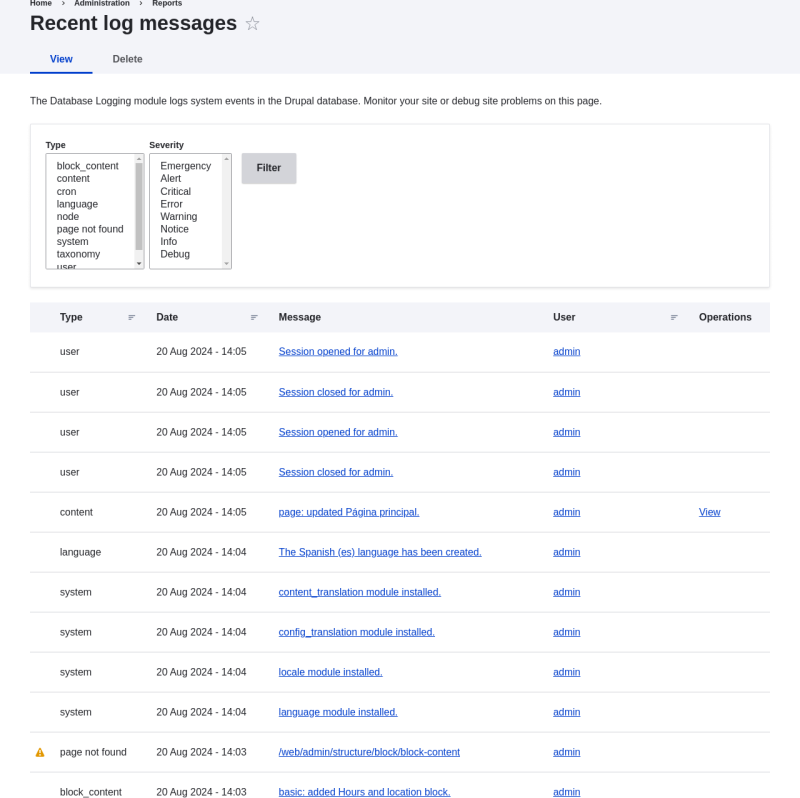
Attributions
Adapted by Diána Lakatos from "Reports" copyright 2000-2025 by the individual contributors to the Drupal Community Documentation
