The Basic page content type must exist. This is created on your site when you install with the core Standard installation profile.
- In the Manage administrative menu, navigate to Content > Add content > Basic page (node/add/page). The Create Basic page form appears.
- Click Edit summary.
-
Fill in the fields as shown below.
Field name Explanation Value Title
Title of the page. Will also be used as a meta tag in the source code, URL alias, and as label of the content item in administration screens
Home
Summary
Summary of the value of the body field. Can be used as teaser in overview pages
Opening times and location of City Market.
Body
Full content of the page
Welcome to City Market - your neighborhood farmers market!
Open: Sundays, 9 AM to 2 PM, April to September
Location: Parking lot of Trust Bank, 1st & Union, downtown
Published
Whether the content is published for public view or not
Checked
URL alias > URL alias
Alternate relative path for the content
/home
By clicking the Source button in the rich text editor toolbar, you can see the HTML source code of the text that you are editing.
Image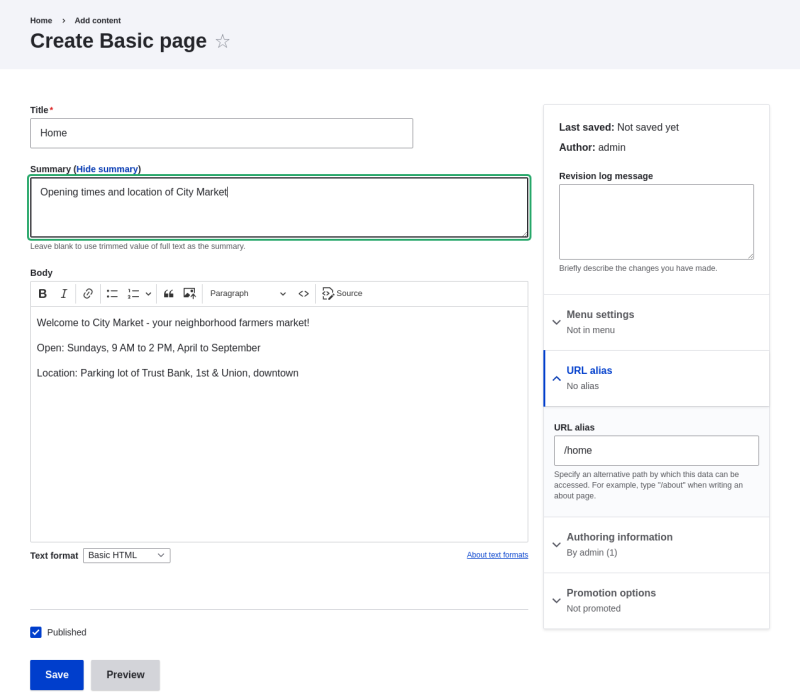
- Click Preview to ensure everything looks like expected.
- Click Back to content editing.
- Click Save. The content is saved and can be found on the Content page.
- Follow the same steps to create an About page, with title "About", and a body telling about the history of the farmer’s market.
Drupal.org community documentation page "About nodes"
Attributions
Written by Agnes Kiss and Boris Doesborg.
