The content item that you want to designate as the front page of your site must exist. See Section 5.2, “Creating a Content Item”.
- In the Manage administrative menu, navigate to Configuration > System > Basic site settings (admin/config/system/site-information).
-
Under Front page, replace /node with the name of the page you would like to make the home page. To use the home page that was previously created, provide its path /home. Click Save configuration.
Image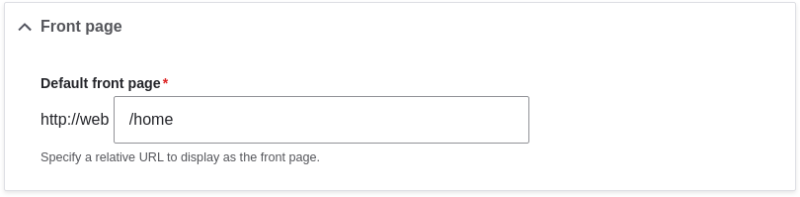
-
Navigate to the home page to verify that it displays content as configured by you.
Image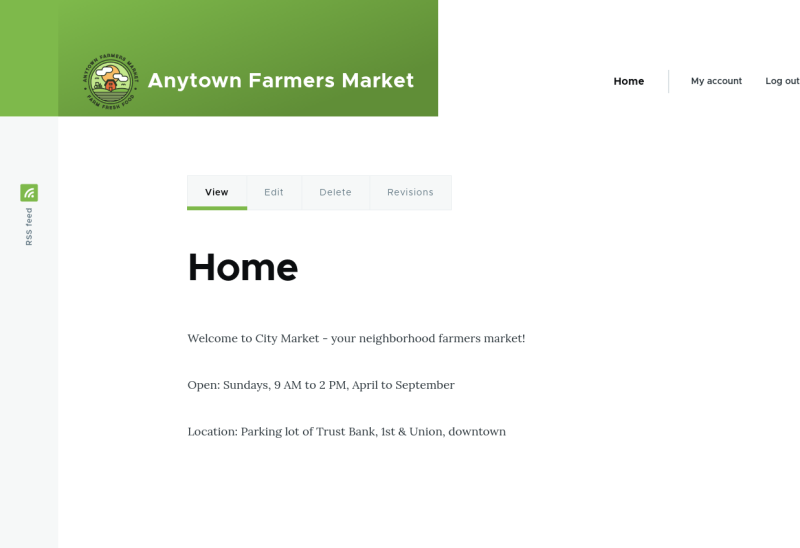
- Section 5.6, “Adding a Page to the Navigation”
- Follow Section 5.2, “Creating a Content Item” to create an error page to be used as a 404 (page not found) or 403 (not authorized) response on your site. Then following the steps here, you can designate it as the error response, in the Error pages section of the configuration.
