Change the permissions for the Vendor role so that users can create, edit, and delete Recipe and Vendor content, format the content, and contact each other.
The Vendor role must exist on your site. See Section 7.3, “Creating a Role”.
- In the Manage administrative menu, navigate to People > Roles (admin/people/roles). The Roles page appears.
- Click Edit permissions in the dropdown for the Vendor role. The Edit role page appears where you can see all the available actions for the website such as, for example, Post comments or Administer blocks. The available permissions depend on the modules that are installed in the site. Note: Some permissions may have security implications. Be cautious while assigning permissions to roles.
-
Check the boxes for the following permissions, listed by module:
Module Permission Contact
Use users' personal contact forms
Filter
Use the Restricted HTML text format
Node
Recipe: Create new content
Node
Recipe: Edit own content
Node
Recipe: Delete own content
Node
Vendor: Edit own content
Image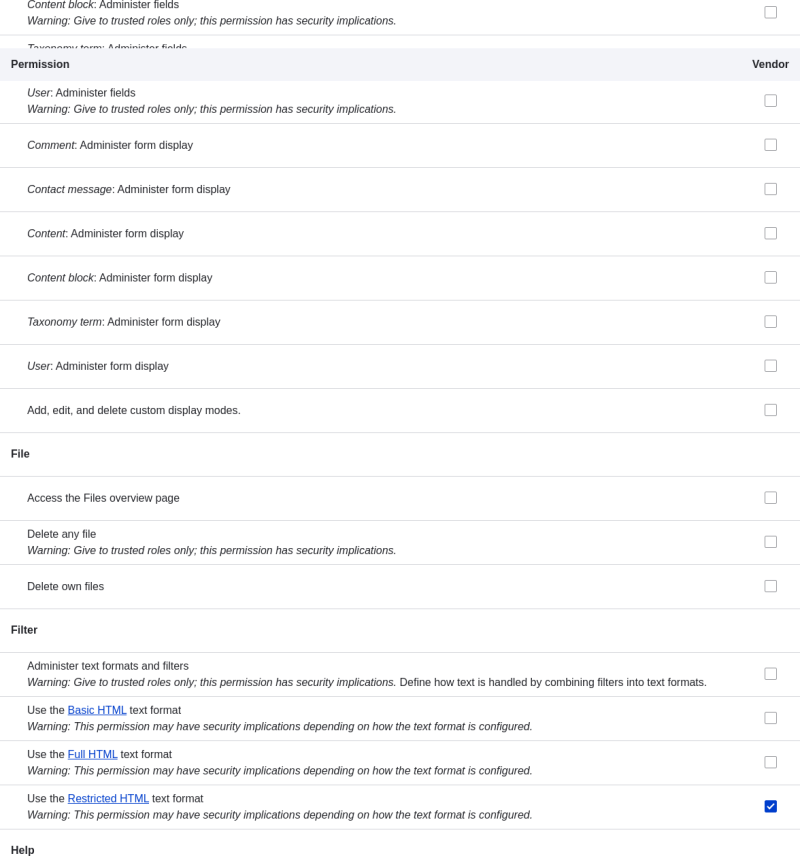
-
Click Save permissions. You will get a message saying your changes have been saved.
Image
- Log in as one of the new users you created in Section 7.4, “Creating a User Account”. Verify whether you have the correct permissions.
- Section 7.6, “Changing a User’s Roles”
Drupal.org community documentation page "Managing Users"
Attributions
Adapted and edited by Boris Doesborg, Brian Emery, and Jojy Alphonso at Red Crackle, and Joe Shindelar at Drupalize.Me, from "User Roles", copyright 2000-2025 by the individual contributors to the Drupal Community Documentation.
