This page is archived
We're keeping this page up as a courtesy to folks who may need to refer to old instructions. We don't plan to update this page.
This exercise will require you to build a view which lists films filtered by genre and create image styles to format images for different purposes.
Goal
Create a view that lists films filtered by genre.
Prerequisites
You will need the following knowledge and skills. If you need a review, check out the Additional resources section at the bottom of this page.
- Create a view.
- Use arguments to filter the content displayed in a view.
- Create image styles to resize images for different purposes.
- Configure display modes for use in a view.
Wireframe reference
You will need to refer to the wireframe collection PDF.
- Reviews By Genre
- Review Page
Screenshot of a finished view:
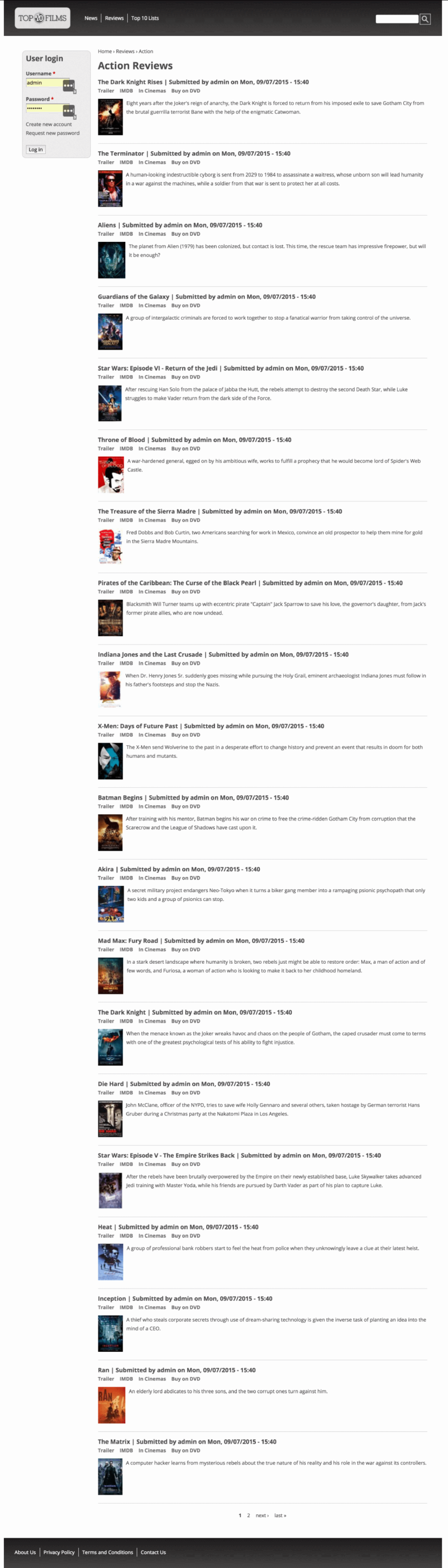
Tasks
Create a view of Movie Reviews with the URL of reviews/% which will create a list of films filtered by genre.
Hints
- Use sensible names for image styles, i.e. the purpose of the image, as opposed to the size of the image.
Recap
- Views are very configurable and can be used to display complex relationships between content items.
- Views can be used to display content using display modes or fields.
Further your understanding
- Continue to the next lesson: Movie Project: Use Views Relationships.
Additional resources
- Video: Introduction to Views in Drupal 7 series, in particular lessons 3, 4, 8, and 11 (Drupalize.Me)
- Video: Image Styles series, lessons 1–3 (Drupalize.Me)
