This page is archived
We're keeping this page up as a courtesy to folks who may need to refer to old instructions. We don't plan to update this page.
In this exercise you will demonstrate knowledge of Panels, and create a layout for the Top Ten List page, and create and configure content within Panel Panes.
Goal
Create a layout for the Top Ten List page using the Panels module.
Prerequisites
You will need the following knowledge and skills. If you need a review, check out the Additional resources section at the bottom of this page.
- Create and configure a panel page.
- Create a view and place it within a panel page.
Wireframe reference
You will need to refer to the wireframe collection PDF.
- Top 10 Lists
- Top 10 Lists index page
Screenshot of Top 10 listing page:
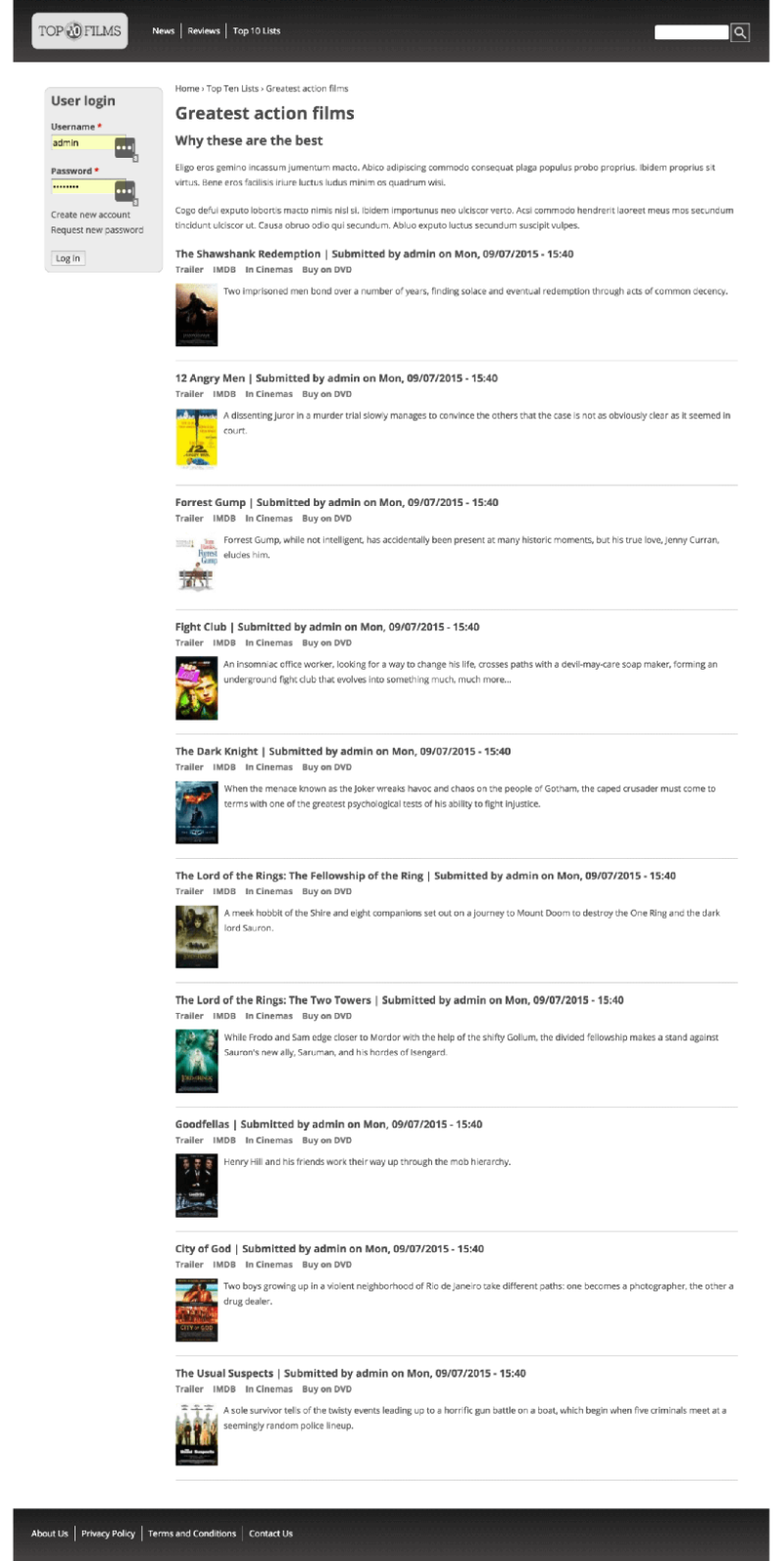
Screenshot of Top 10 index page:
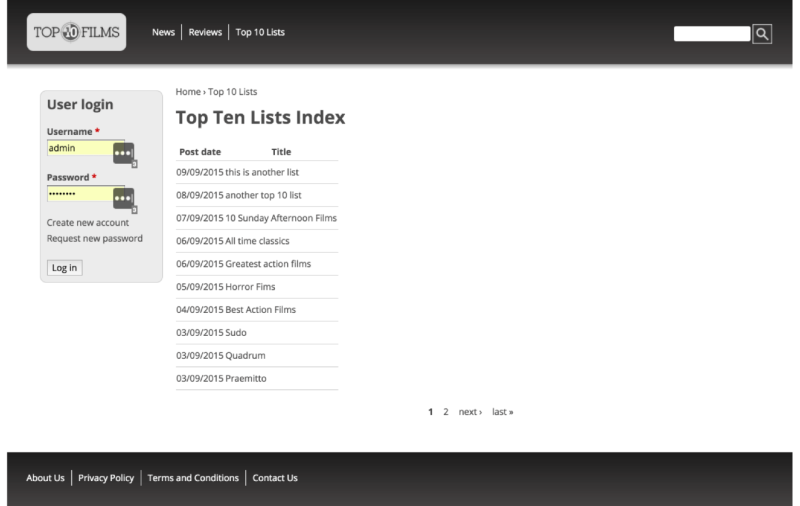
Tasks
Hints
- Analyze the Top Ten List page to help design the content type.
- Remember to use sensible naming conventions.
- Remember to configure the Panelizer settings from the admin/structure/content-types section.
Recap
- Panels enables us to create a specific layout of content for a page; Panel Panes can contain a multitude of content elements.
Further your understanding
- Continue to the next lesson: Movie Project: Use Quicktabs with Panel Pages.
Additional resources
- Video: Building Websites in Drupal 7 Using Panels series (Drupalize.Me)
