This page is archived
We're keeping this page up as a courtesy to folks who may need to refer to old instructions. We don't plan to update this page.
In this exercise you will combine knowledge of Panels and Views to create a complex page layout.
Goal
Create a layout for the home page.
Prerequisites
You will need the following knowledge and skills. If you need a review, check out the Additional resources section at the bottom of this page.
- Configure the home page.
- Build a complex page layout using Panels.
Wireframe reference
You will need to refer to the wireframe collection PDF.
- Home page
Screenshot of finished home page:
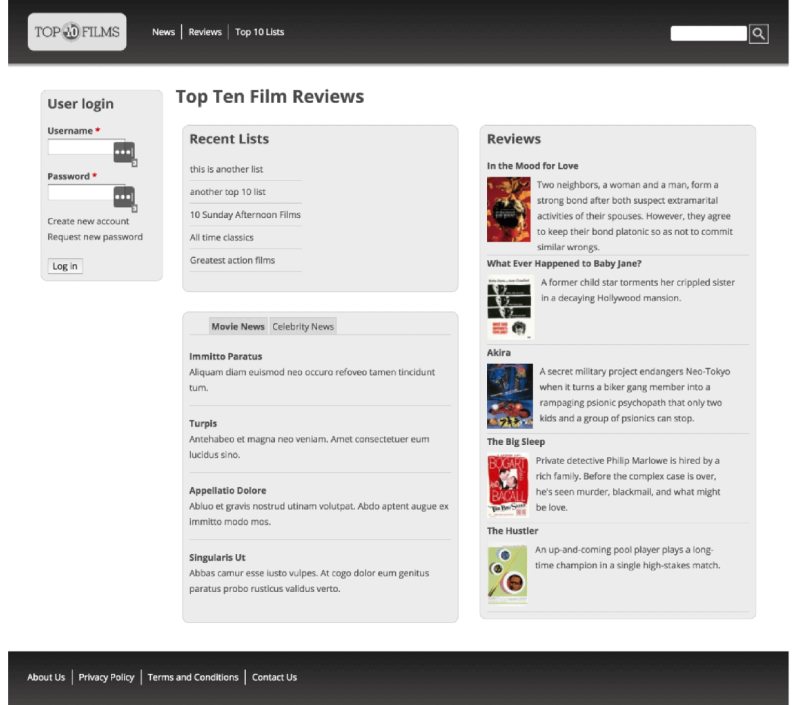
Tasks
Create views blocks for Recent Lists, Latest Reviews, and News. (Note: For this stage don’t add the links to the Latest Reviews content on the right side of the wireframe.)
Hints
- Try and understand the architectural concept of how the homepage is constructed.
Recap
- Quicktabs can contain a range of content, but is most often used for views.
- Quicktabs can be placed within Panels.
Further your understanding
- Continue to the next lesson: Movie Project: Configure URL Aliases and User Permissions.
Additional resources
- Video: Building Websites in Drupal 7 Using Panels series (Drupalize.Me)
