This page is archived
We're keeping this page up as a courtesy to folks who may need to refer to old instructions. We don't plan to update this page.
In this exercise you will demonstrate the ability to build a ‘Movie Review’ content type based on our design by downloading contributed modules to provide all the necessary field types.
Goal
Add all necessary field types to a content type, using contributed modules if necessary, and configure the display of the content.
Prerequisites
You will need the following knowledge and skills. If you need a review, check out the Additional resources section at the bottom of this page.
- Establish what field types are missing from Drupal core, and download contributed modules to fulfil the requirements of our content type.
- Create and configure all the necessary fields in our content type.
- Configure the display mode of a content type to format the display of content.
Wireframe reference
You will need to refer to the wireframe collection PDF.
- Review Page
Screenshot of a finished movie review:
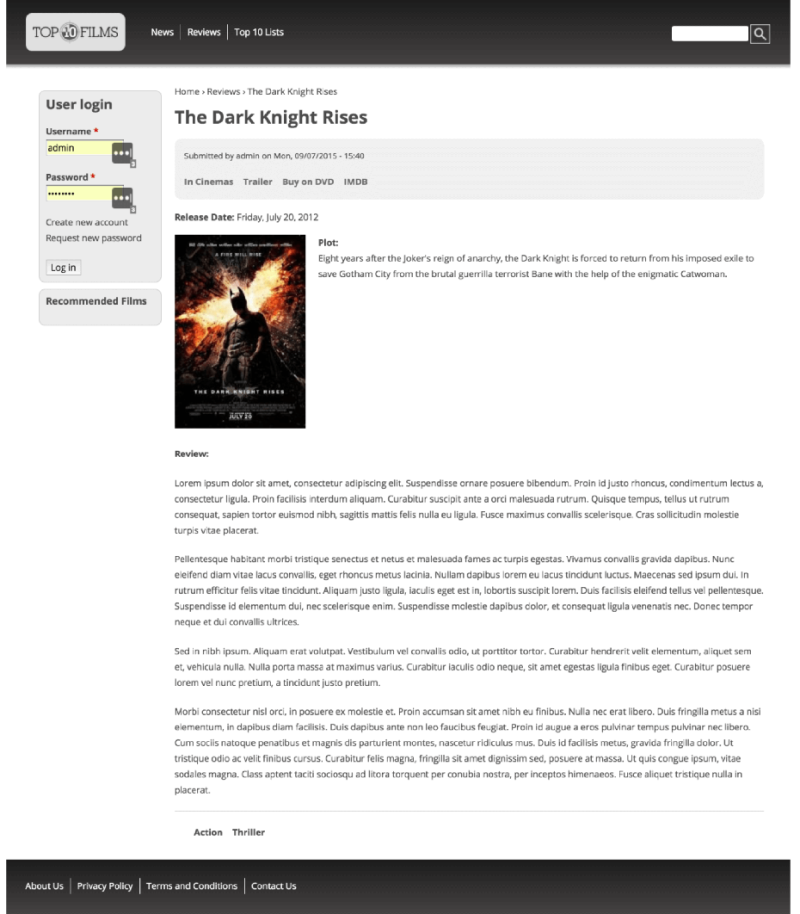
Tasks
Create the necessary fields documented in Lesson 2.
Hints
- There are 3 contributed modules required for this content type in Drupal 7. (Only 1 is needed in Drupal now).
- Use sensible machine names. Prefix each one with movie_review to help make it easier to identify fields by content type later.
- Use http://www.lipsum.com/ to generate filler text for large content areas.
Recap
- Use meaningful Titles and Descriptions for your fields. Remember someone else may be authoring the content.
- Use Drush wherever possible to speed up the download of modules.
- Use out-of-the-box Drupal configuration wherever possible to meet your objectives.
Further your understanding
- Continue to the next lesson: Movie Project: Build a View and Use Image Styles.
Additional resources
- Video: Spotlight: Field and Field UI Modules (Drupalize.Me)
- Video: Hands-On: Job Content Type (Drupalize.Me)
- Video: Hands-On: Customizing Field Display (Drupalize.Me)
- Video: Introduction to Drush Series (Drupalize.Me)
