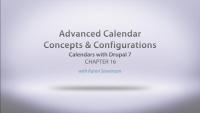In this video series Karen Stevenson, Michelle Lauer, and Joe Shindelar take a look at the Organic Groups module for Drupal 7. The series starts from the basics, goes through the various required modules used to build a site with Organic Groups, and then gets in depth with creating groups, adding content to groups, and dealing with group membership. In addition to the basics of creating groups, the series also takes a look at the various settings related to both access control and permissions and how you can combine them to create private and public groups. Next we show you how to use the OG Extras module to display more information on the main group page and then how to use the Panels module to display group content and other advanced Fields and Views configuration related to OG. This video assumes that you understand the basics of content, fields, and Views in Drupal. If you need a refresher on these topics, consider reviewing these other tutorial series:
Note: There have been significant changes to Organic Groups since this lesson was made. We use the 7.x-2.x-dev version from May 2012, or the equivalent of 7.x-2.0-alpha3, in our lessons. Though we would like to revisit and update this series, we have no current schedule to complete that. The best place to figure out what has changed and why, would be the Organic Groups issue queue on Drupal.org (http://drupal.org/project/issues/search/og).
Additional resources
This screencast covers the following topics:
- Rearranging the node edit form with Panels.
- Some words about how the render arrays in Drupal 7 makes this possible.
This screencast covers the following topics about the Page Manager module, which is a module included within CTools.
- The basic framework of Page manager – creating custom paths and assigning content/reactions to them
- Mentioning some modules that can be used with Page manager, such as Panels and Contextual administration
- Overriding node templates to allow customized content/reaction
- Introduction to variants
- Introduction to selection rules
- Using the HTTP response code variant type, and using it for redirections
- Introduction to context or contextual objects
Markup in Drupal 7
CourseLearning Page Manager
CourseLegacy Site Building
GuideOrganic Groups with Drupal 7
CourseLayouts
TopicA layout can describe how various components are arranged on various levels—from an entire page from the header to the footer, to just the “middle” where the dynamic content goes, to individual components. It can apply to templates for managed content or one-off designs for landing pages.
In this exercise you will build and position quicktabs within a panel page.
Each piece of content placed into a panel has it’s own configuration settings, covering everything from display style to access control. In this lesson we will take a tour through the settings for each pane.
This learning series covered just the tip of the theming iceberg. Hopefully you're now feeling motivated to learn even more about theming. In this lesson we will review some of the other topics you will want to explore next including: advanced theming techniques, using a base theme, such as Omega, layout modules. By the end of this lesson you will by able to identify which videos you should (or could) watch next to learn more about theming Drupal.
Drupal site builders have long wanted to rearrange the display of each piece of content. The page manager module provides us with a default node view context we can use to accomplish just this. In this lesson you will learn how to break an article into two columns.
Panelizer configuration involves several layers of configuration. It can be challenging to find all the corners of configuration to export, without needing to still perform some extra manual steps after deployment. With Strongarm module, we can export the related settings that make Panelizer work, avoiding the need for extra manual steps.
In this lesson, we will:
- Enable Strongarm module
- Create new feature
- Export and Deploy Panelizer settings
By the end of this lesson, you should understand how to export all of Panelizer's settings plus the related settings that support its functionality.
Demo site log in:
- Navigate to /user
- Login with admin/admin
Additional resources
Now that you’ve manually created a new variant for your front page, this lesson will teach you a much faster way to duplicate an existing variant. This technique is useful if your variants are very similar to one another.
In this lesson we cover a module that comes with Organic Groups called "Organic Groups Context". We cover why this module exists, how it helps build out your groups page, and the way it lends a helping hand building out views to make your Organic Groups that much more powerful.
Note: You must first be a member of the organic group referenced by the node for filtering to work. Under relationships, we've selected "OG membership: OG membership" from Node. So if you're not a member of the group referenced by the node, you will get zero results.
Additional resources
In this exercise you will demonstrate more advanced Views skills by building a view with a relationship between content and taxonomy and formatting the output using a table.
In this lesson we give a tour of some of the views that Organic Groups and Organic Groups Extra created and are using. We give a brief understanding of how all the references and relationships can make Organic Groups a confusing thing to grasp.
Additional resources
In this video we take a look at several advanced configuration options when working with calendars. We start off by talking about the various pager options available and how that works with AJAX, and then we explain how you can keep track of the current date that someone is viewing the calendar in as they move through the various displays. We wrap up by covering three methods for working with caching to improve your site's performance, as calendars can be intensive, depending on the site. We'll discuss caching with the Entity cache module, using the Date API date caching, and then review using views caching.